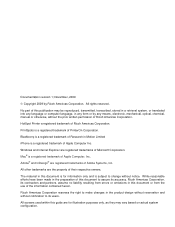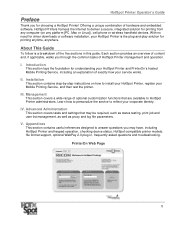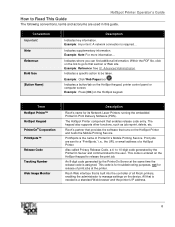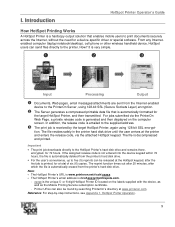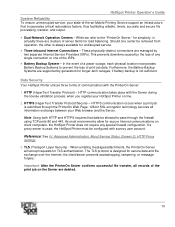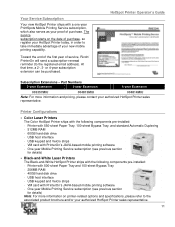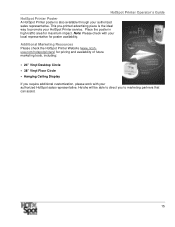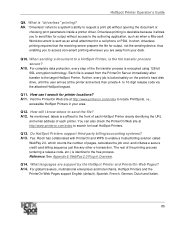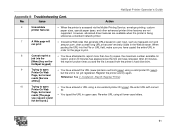Ricoh 403080 Support Question
Find answers below for this question about Ricoh 403080 - Aficio SP 4100N-KP B/W Laser Printer.Need a Ricoh 403080 manual? We have 2 online manuals for this item!
Question posted by samehsalah2005 on June 26th, 2011
Driver
l want driver printer aficio sp 4100 n
my system win xp
Current Answers
Related Ricoh 403080 Manual Pages
Similar Questions
A Meaasge Remplace Print Cartridge For Ricoh Sp 4100 Nl ???? Please
(Posted by bondiable1 8 years ago)
Ricoh Aficio Sp 4100 How To Reset Print Cartridge
(Posted by domaz 9 years ago)
How Do You Get Into Service Mode On The Aficio Sp 4100?
(Posted by Stromster 11 years ago)
My Ricoh Aficio Sp 4100n Pcl 6 Is Giving Me A 'scanner Locked' Message.
It will print and do copies but it will not scan, it displays a message the reads "scanner locked". ...
It will print and do copies but it will not scan, it displays a message the reads "scanner locked". ...
(Posted by manuelalvarez 12 years ago)