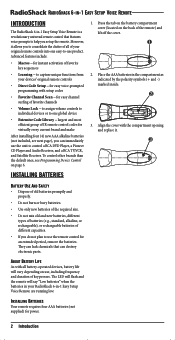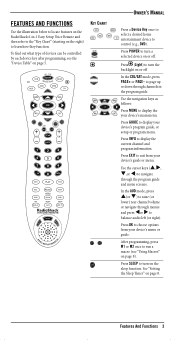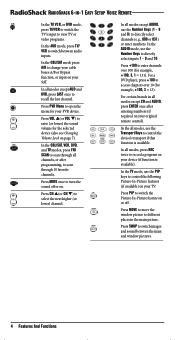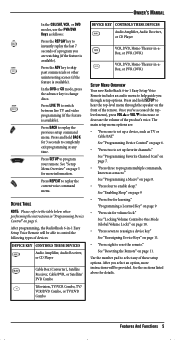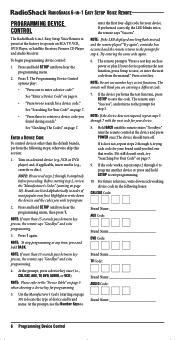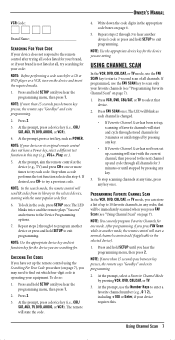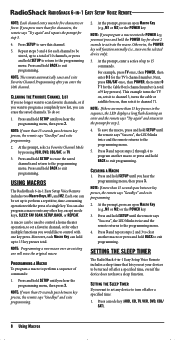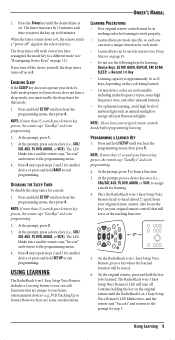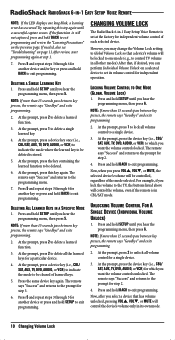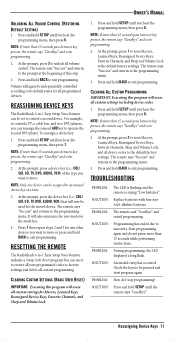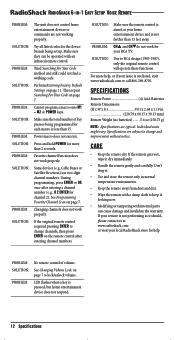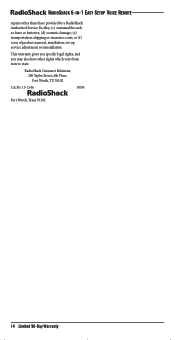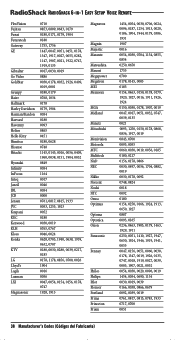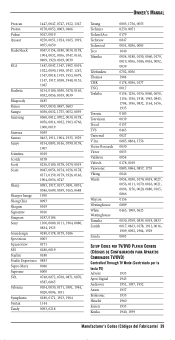Radio Shack 15-2146 Support Question
Find answers below for this question about Radio Shack 15-2146 - Voice Prompt Universal Remote.Need a Radio Shack 15-2146 manual? We have 1 online manual for this item!
Question posted by patriot4life on April 16th, 2023
Most Keys In The Upper Range (power, Tv, Vcr, Etc.) Do Not Work.
Current Answers
Answer #1: Posted by SonuKumar on April 16th, 2023 9:56 PM
- Check the batteries: Make sure the batteries in the remote control are fresh and properly installed. Weak or dead batteries can cause issues with the remote's function.
- Clean the remote: Dirt and grime can interfere with the functioning of the remote control. Use a soft cloth to clean the remote control and the buttons.
- Reset the remote: Sometimes resetting the remote control can help fix issues with its functionality. To reset the Radio Shack 15-2146 remote, remove the batteries and press all the buttons on the remote control for at least 10 seconds. Then, reinsert the batteries and try using the remote again.
- Reprogram the remote: If none of the above steps work, try reprogramming the remote control. Refer to the user manual for instructions on how to program the remote for your specific device.
If none of the above steps work, it may be time to replace the remote control.
Please respond to my effort to provide you with the best possible solution by using the "Acceptable Solution" and/or the "Helpful" buttons when the answer has proven to be helpful.
Regards,
Sonu
Your search handyman for all e-support needs!!
Answer #2: Posted by MarkivShah on April 17th, 2023 11:56 PM
- Replace the batteries in the remote control and make sure they are inserted correctly.
- Check if there is any obstruction between the remote control and the device you are trying to control.
- Reprogram the remote control according to the instructions provided in the manual for your device.
- If the issue persists, try resetting the remote control to its factory default settings. Consult the manual for your device to find out how to do this.
If none of these steps work, it's possible that the remote control is faulty and may need to be replaced.
Related Radio Shack 15-2146 Manual Pages
Similar Questions
Hi I am trying to program my universal remote and the manual I downloaded does not have device codes
I have a radioshack 5 in one remote control try to program it to my old jvs tv which i have a cox ca...
how do i program my 4-in-one remote to turn on/off my phillips tv