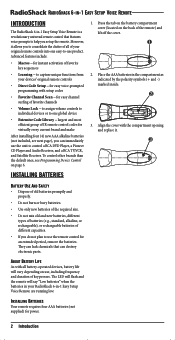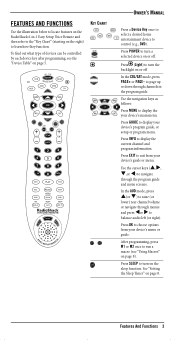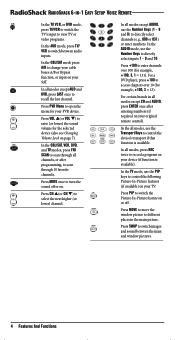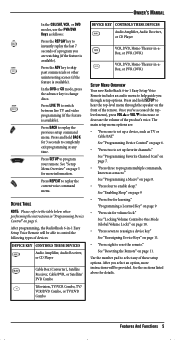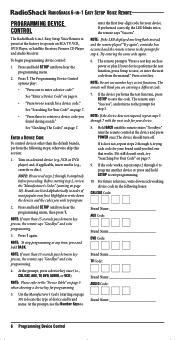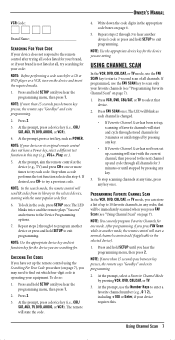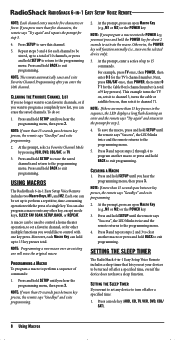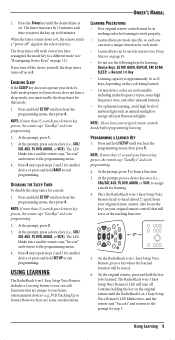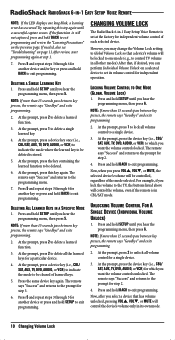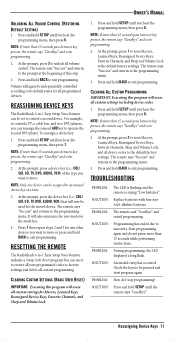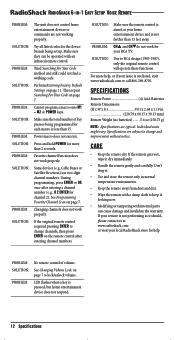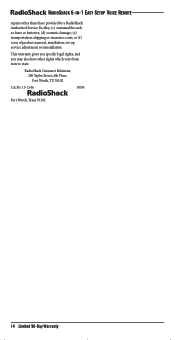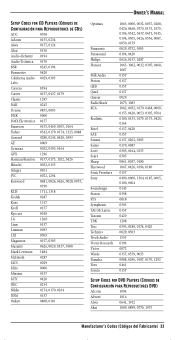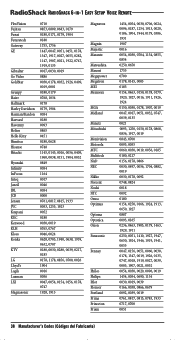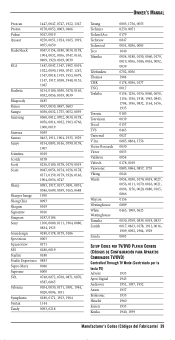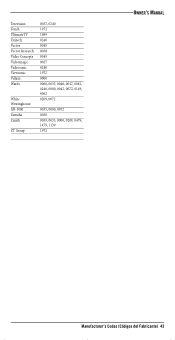Radio Shack 15-2146 Support Question
Find answers below for this question about Radio Shack 15-2146 - Voice Prompt Universal Remote.Need a Radio Shack 15-2146 manual? We have 1 online manual for this item!
Question posted by Stephlw84 on November 27th, 2016
Need A Device Code To Program My Universal Remote 15-2146
Hi I am trying to program my universal remote and the manual I downloaded does not have device codes
Current Answers
Related Radio Shack 15-2146 Manual Pages
Similar Questions
How To Program Universal Remote 15-2147
(Posted by ayegz 9 years ago)
I Have Radioshack 3-in One Remote I Need The Code For My Tv It Si A Ilo Tv
i need the code for my tv at is a ilo tv
i need the code for my tv at is a ilo tv
(Posted by bennettatwood 10 years ago)
Program Manual 15-2146 Remote Control
(Posted by quadcab 11 years ago)
How Do I Program A Radio Shack Remote Control 15-2146 And Get Codes
(Posted by sisabel 11 years ago)
I Need The Code To Radio Shack 15-2146 Remote Control To Program A Jvc Dvd
(Posted by goe28nory 13 years ago)