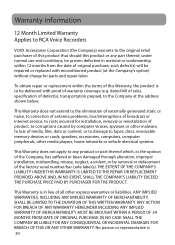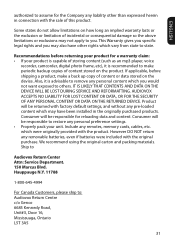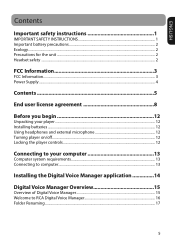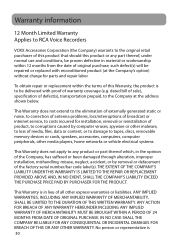RCA VR6320 Support Question
Find answers below for this question about RCA VR6320.Need a RCA VR6320 manual? We have 2 online manuals for this item!
Question posted by aguzmanbennett on January 13th, 2021
Falla De Mi Grabadora.
Buen dia mi grabadora estaba funcionando de manera normal, pero quise descargar las grabaciones y al conectarlo al computador me aparece un mensaje en la pantalla de la grabadora (please wait)
Current Answers
Related RCA VR6320 Manual Pages
RCA Knowledge Base Results
We have determined that the information below may contain an answer to this question. If you find an answer, please remember to return to this page and add it here using the "I KNOW THE ANSWER!" button above. It's that easy to earn points!-
Find Answers
...Universal Remote Recording with the RCA VRC5 30 Digital Voice Recorder New ...Programming the RCA RCR61 N Remote Control Using the Radio on the RCA RP5640 Clock Radio General Controls of the AR IRC 00 Internet Clock Radio IRC600I Internet Clock Radio Recording with the RCA VR5 0 Digital Voice Recorder Source code for the RCA RD 780 Linux Modules RP551 i How do I set the al... -
Operating the RCA RP5022 Digital Voice Recorder
... format is connected, no correct recording date and time can activate this player for normal recording without setting the time. Press...Voice Recorder Troubleshooting the RCA RP5022 Digital Voice Recorder Information on the display. Caution: After editing a message, Wait will be shown on the RCA RP5022 Digital Voice Recorder Operating the RCA RP5035 Recorder Operating the RCA RP5030 Recorder... -
Troubleshooting the RCA RP5130 Recorder
... software Download for RCA RP5130 Voice Recorder Power and Connection for 30 seconds to LOW. Why can 't I erase recorded files on my RP5130? You have set to many available answers in - You may have recorded 99 files in our Knowledgebase did not answer your Owner's Manual . Remove the batteries and wait for the RCA RP5130...
Similar Questions
Compatiblity Issue
Is there a way i can make the RCA VR6320 compatible with Windows 10?
Is there a way i can make the RCA VR6320 compatible with Windows 10?
(Posted by clkibble 8 years ago)
The Files Don't Download Anymore.
My RCA voice recorder VR6320 doesn't download the files to my computer anymore. When I connect it to...
My RCA voice recorder VR6320 doesn't download the files to my computer anymore. When I connect it to...
(Posted by benicelad 9 years ago)
How To Hear Recording Clearly
I am using a new VR6320 but the recording is not clear to hear properly
I am using a new VR6320 but the recording is not clear to hear properly
(Posted by sisjag 9 years ago)
Digital Voice Recorder
Purchased a voice recorder VR5320R but missing the user manual, batteries, and software. What to do?
Purchased a voice recorder VR5320R but missing the user manual, batteries, and software. What to do?
(Posted by Anonymous-101671 11 years ago)
Vr5220 Voice Recorder?
I bought the vr5220 voice recorder, and it keeps playing this strange electronic cricket chirp. Any ...
I bought the vr5220 voice recorder, and it keeps playing this strange electronic cricket chirp. Any ...
(Posted by emohimfan 13 years ago)