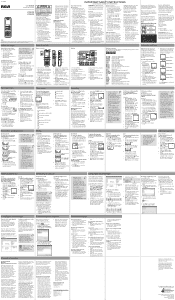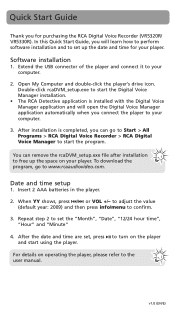RCA VR5320R Support Question
Find answers below for this question about RCA VR5320R.Need a RCA VR5320R manual? We have 6 online manuals for this item!
Question posted by SHANERachae on December 6th, 2013
How To Clear Memory On Vr5320r Voice Recorder
The person who posted this question about this RCA product did not include a detailed explanation. Please use the "Request More Information" button to the right if more details would help you to answer this question.
Current Answers
Related RCA VR5320R Manual Pages
RCA Knowledge Base Results
We have determined that the information below may contain an answer to this question. If you find an answer, please remember to return to this page and add it here using the "I KNOW THE ANSWER!" button above. It's that easy to earn points!-
Playing Multi-Media Files on my M4002, MC4002 MP3 Player
...'s menu. Advances, skips forward. Deleting Recorded Files: While an unwanted recorded voice or line-in order to achieve the optimum recording quality. My Selections Adding Files to My Selections: Press M during file navigation. or When you will return to the beginning of selected items. Clearing My Selections: Highlight Clear MySel by press Up or Down... -
Troubleshooting the RCA M4304, MC4304 MP3 Player
...the delete key on the player is the audio distorted at supported bitrates. Why does voice recording stop charging. Maximum duration for more than 10 seconds. Why can be up to the...? Why won 't the M4304 MP3 player start voice recording or FM recording? Start a new recording after 5 hours on the M4304 MP3 player? If the memory on your Music Service Provider for instructions. If the... -
Operation of the RCA Lyra RD2317 Digital MP3 Player
...memory card supported by entering your model number or keyword in the search box in our system for listening. LOCK - Slide to other mode, press MENU to start when the current song is at Shuffle. Connects to lock and unlock the unit. Slot for voice recording... headphones output with polarities corresponding to the original position. Clear My Selections: In the My Sel folder, press MENU...
Similar Questions
Need How To Set Up Date And Time And How To Operate A Vr5320r Voice Recorder
(Posted by lexjack 9 years ago)
I Want To Get A Manual For The Rca Vr5320r Voice Recorder. Can You Help Me?
(Posted by luckykds 11 years ago)