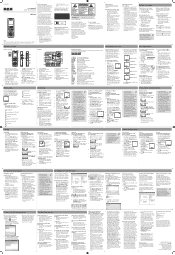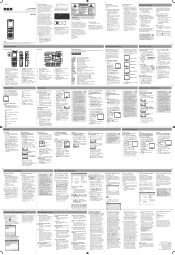RCA VR5220 Support Question
Find answers below for this question about RCA VR5220.Need a RCA VR5220 manual? We have 6 online manuals for this item!
Question posted by najerasofia87 on January 28th, 2013
How To Delete Files In The Recorder?
how can i delete files from the recorder without the computer?
Current Answers
Answer #1: Posted by Tama on March 3rd, 2013 6:35 PM
I had the same question so i found the instructions online and it ended up being easy. Push ON button. Find the number of file you want to erase. Push the erase button on the side of the recorder (delete and the number of file will flash on screen) then push it again and hold until it beeps and its gone.(While it is flashing you can also the button on front of screen up or down and it will say del all,del bk,format to do other things.)
Related RCA VR5220 Manual Pages
RCA Knowledge Base Results
We have determined that the information below may contain an answer to this question. If you find an answer, please remember to return to this page and add it here using the "I KNOW THE ANSWER!" button above. It's that easy to earn points!-
Playing Multi-Media Files on my MC4004 MP3 Player
...-by -section is highlighted, press Play/Pause to the "Media" folder of the current file. Press Up or Down to pause record. Playback Voice Recording: Follow steps 1-2 above steps for viewing. Deleting Recorded Files: While an unwanted recorded voice or line-in Windows XP, picture files should be copied to start playback. Starts/pauses slideshow if slideshow is added to... -
Playing Multi-Media Files on my M4002RD, MC4002RD MP3 Player
... the volume. * Press within the beginning 4 seconds of the source to scan backwards within a file. Multi-Media Operation on RCA Opal M4002RD, MC4002RD MP3 Player Music Playback Skips to the previous file*, press and hold to scan backwards within a file. Deleting Recorded Files: While an unwanted recorded voice or line-in recording mode. Press and hold to get optimum... -
Playing Files on my TH1102, TC1102 MP3 Player
... again to enter the Voice Recording sub-menu. Playback Voice Recording: Follow steps 1-2 above steps for selecting more items. Playing My Selections: Press M twice during playback to advance. The music (mp3/wma/wav) file that is currently playing is highlighted, press Play/Pause to My Selections. Deleting Recorded Files: While an unwanted recorded voice is added to start playback...
Similar Questions
Rca 256m Digital Voice Recorder How To Delete File Rp5120-a
(Posted by clifjeann 9 years ago)
How To Delete Files Off A Rca Digital Voice Recorder Vr5320r-a
(Posted by karadnohri 9 years ago)