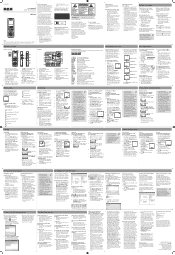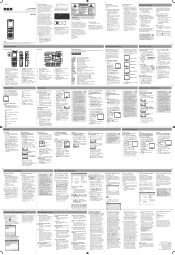RCA VR5220 Support Question
Find answers below for this question about RCA VR5220.Need a RCA VR5220 manual? We have 6 online manuals for this item!
Question posted by gracgr on March 5th, 2014
How To Crop Recording On Rca Vr5220-a
The person who posted this question about this RCA product did not include a detailed explanation. Please use the "Request More Information" button to the right if more details would help you to answer this question.
Current Answers
Related RCA VR5220 Manual Pages
RCA Knowledge Base Results
We have determined that the information below may contain an answer to this question. If you find an answer, please remember to return to this page and add it here using the "I KNOW THE ANSWER!" button above. It's that easy to earn points!-
Find Answers
... SYSTEM wireless headphones whp141 3584 mb 176 Memory Manager Runtime Error Troubleshooting the RCA VR5220 Digital Voice Recorder Playing files on a MAC from my RCA Digital Voice recorder RCA Digital Voice Manager software for RCA Connecting / Disconnecting your RCA Digital Voice Recorder to a Computer Recording with the RCA Invalid License error on my MP3 player Using the Controls on... -
Find Answers
... on the RCA VR5220 Digital Voice Recorder Using Digital Voice Manager on the RCA VR5220 Digital Voice Recorder Using the Controls on the RCA VRC5220 Digital Voice Recorder Using the Controls on the RCA VRC5230 Digital Voice Recorder General Controls of the RCA RP5120 Digital Voice Recorder Using Digital Voice Manager on the RCA VRC5220 Digital Voice Recorder Using Digital Voice Manager on the... -
Find Answers
drivers vr5220-a remote codes- Support Account or Account Login rcr460 pearl drivers external memory firmware upgrade digital voice recorder RP 5017A programming my rcr412 RCR4125 70 Warranty Terms and Conditions Problem downloading a manual or cannot download a manual How to create new password to access ...
Similar Questions
How To Erase Rca Digital Voice Recorder Vr5220-a Manual
(Posted by Laurirldunc 9 years ago)
Rca Digital Recorder Vr5220 Won't Connect To Computer Just Says Wait
(Posted by danncar 10 years ago)
How To Erase On Rca Digital Voice Recorder Vr5220 How To Work It
(Posted by vimargar 10 years ago)