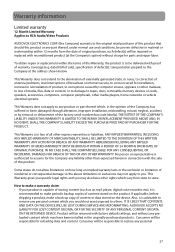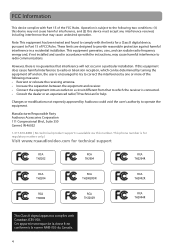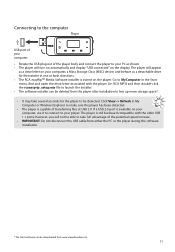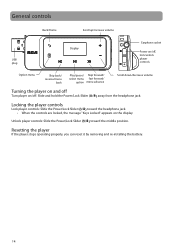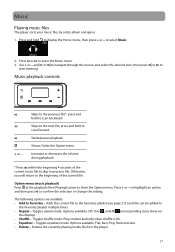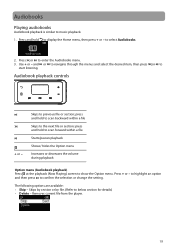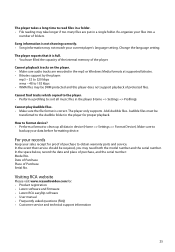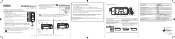RCA TH2002RDR Support Question
Find answers below for this question about RCA TH2002RDR.Need a RCA TH2002RDR manual? We have 6 online manuals for this item!
Question posted by BUkush on June 5th, 2014
How To Reprogram An Rca Th2002rdr Mp3 Player
The person who posted this question about this RCA product did not include a detailed explanation. Please use the "Request More Information" button to the right if more details would help you to answer this question.
Current Answers
Related RCA TH2002RDR Manual Pages
RCA Knowledge Base Results
We have determined that the information below may contain an answer to this question. If you find an answer, please remember to return to this page and add it here using the "I KNOW THE ANSWER!" button above. It's that easy to earn points!-
Find Answers
... radio alarm clock RCR815 codes 4-DEV BACKLIT REMOTE program remote first time reprogram remote RD2780A Lyra RD2780 Digital MP3 Player Controls and Menus of the Information on the A/V Upgrade Utility for X3000 Media Player RD2204 Digital MP3 Player Version 1.7 - 4612 for RD1020 MP3 Player Wireless Remote Control Software for RD900W MP3 Player Firmware Download (Version 1.04.15) for RD2780... -
Find Answers
... Information for RCA TH1702, TC1702 MP3 Player ™ Download and Troubleshooting Information for RCA MP3 Players ™ 3 4 5 6 7 8 9 11 13 14 15 16 17 18 19 20 21 22 23 24 25 RCA VR5220 driver not recognized with windows XP power 7400 remote start codecs lf-30 rca remote codes reprogram remote start 246 What should... -
Find Answers
... Operating the XM on the Jensen MP5720XM XM Ready CD/Mp3-Player What if the message "ANTENNA ERROR" comes up on my MS4200RS does not work? reception with the MS4200RS? plug /2 RCA reprogramming controls VM9312 upgrade VM9312hd and jensen xm firmware Format error ... and there is no display? Poor reception from dual headrest system What if the CD player on my JBX100SR? Stereo mini -
Similar Questions
Adjusting Balance On Model M4804 Cra Mp3 Player
How do you adjust ear phone balance on model m4804 MP3 player
How do you adjust ear phone balance on model m4804 MP3 player
(Posted by Anonymous-159646 7 years ago)
How Do I Get My Th2002rdr Mp3 Player To Connect With My Computer?
(Posted by Elmf 10 years ago)
Mp3 Player Will Not Work.
I have a RCA M4804R-A MP3 player. I cannot get it to turn on or connect to my PC. It will not even c...
I have a RCA M4804R-A MP3 player. I cannot get it to turn on or connect to my PC. It will not even c...
(Posted by shroudandswitchblade 12 years ago)
My Th2002rdr Mp3
my mp3 player wont configure on my laptop it just keeps saying looking for precongfigured driver fol...
my mp3 player wont configure on my laptop it just keeps saying looking for precongfigured driver fol...
(Posted by Anonymous-37171 12 years ago)