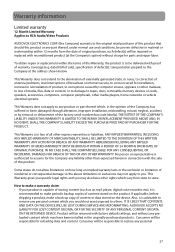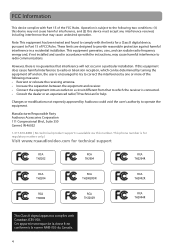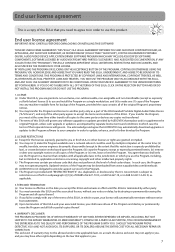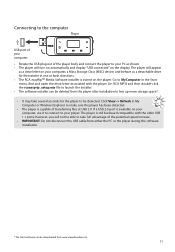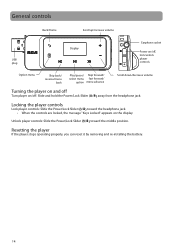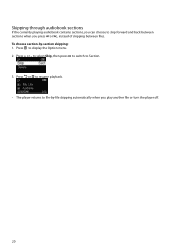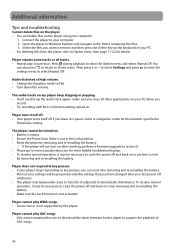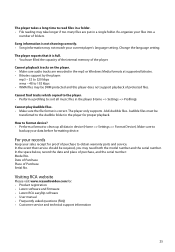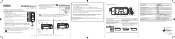RCA TH2002RDR Support Question
Find answers below for this question about RCA TH2002RDR.Need a RCA TH2002RDR manual? We have 6 online manuals for this item!
Question posted by gajjarsofty on July 13th, 2013
Rca Th2002rdr Is Not Turning On
my RCA TH2002RDR which i bought 2 years back ... is now not turing on ... plz help me out ... i tried replacing the batteries but still it isnt working
Current Answers
Related RCA TH2002RDR Manual Pages
RCA Knowledge Base Results
We have determined that the information below may contain an answer to this question. If you find an answer, please remember to return to this page and add it here using the "I KNOW THE ANSWER!" button above. It's that easy to earn points!-
Find Answers
SL5008 will not turn on 9 SL5016 , SLC5016 MP3 Player , SLC5016 mp3 player -
Playing Files on my TH1611, TC1611 MP3 Player
... the option menu. to Replace Preset) and then press Next. to highlight Save to Preset (if all audio applications can choose to display the Home menu, then press + or - Tip: When you will return to add the current file in the "VRecord" folder on my TH1604, TC1604 MP3 Player Basic Operation of recordings... -
Operating Instructions for the RCA RD2854 Lyra Jukebox MP3 Player
...mp3 files from 32 kbps to 320 kbps, mp3PRO files from 48 kbps to your device using MUSICMATCH JUKEBOX . You'll need to download songs to TITLE, ARTIST, ALBUM, GENRE, etc. How do I reformat my RCA RD2854 Lyra? Turn... the RCA RD2854 Lyra Jukebox MP3 Player Operating Instructions and FAQs for the RCA RD2854 Lyra Jukebox MP3 Player How do I bought from the Internet? Your RD2854...
Similar Questions
How To Get My Mp3 Player To Detect My Computer?
when i plug in my mp3 player it does nothing and so does my computer. what do i do?
when i plug in my mp3 player it does nothing and so does my computer. what do i do?
(Posted by sassysissy110191 12 years ago)
Mp3 Player Will Not Work.
I have a RCA M4804R-A MP3 player. I cannot get it to turn on or connect to my PC. It will not even c...
I have a RCA M4804R-A MP3 player. I cannot get it to turn on or connect to my PC. It will not even c...
(Posted by shroudandswitchblade 12 years ago)
Rca M4304a Mp3 Player Wont Turn On
cant turn mp3 player on battery was charged plugged into computer and still no power any suggestio...
cant turn mp3 player on battery was charged plugged into computer and still no power any suggestio...
(Posted by deauboyz 13 years ago)