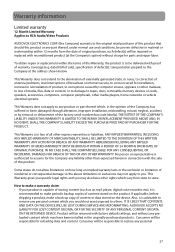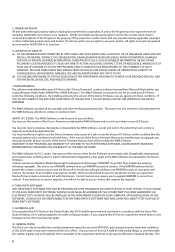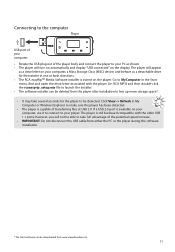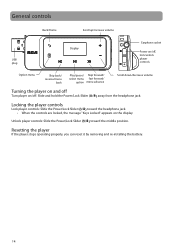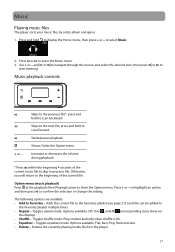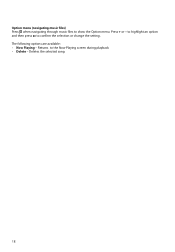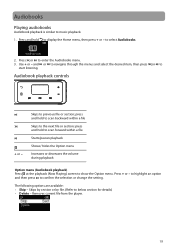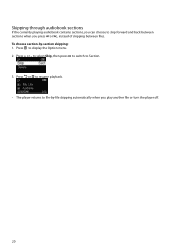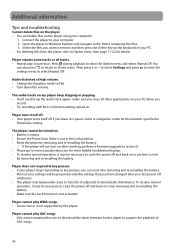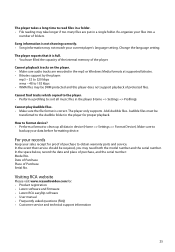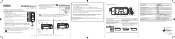RCA TH2002RDR Support Question
Find answers below for this question about RCA TH2002RDR.Need a RCA TH2002RDR manual? We have 6 online manuals for this item!
Question posted by raygeo on January 24th, 2014
How To Make It Start Playing Music I Pushed About Everything And It Doesnt Play
what to push ,to make it start playing .
Current Answers
Related RCA TH2002RDR Manual Pages
RCA Knowledge Base Results
We have determined that the information below may contain an answer to this question. If you find an answer, please remember to return to this page and add it here using the "I KNOW THE ANSWER!" button above. It's that easy to earn points!-
Troubleshooting the MC4208 MP3 Player
... persists, please contact your player through Windows Media Player. MTP (Media Transfer Protocol) mode is my MP3 Player taking a long time to your Music Service Provider for more information on . For more than 10 seconds. For any key presses? During playback, press Play/Pause to display the Options menu to Flat. Make sure you close all other... -
Troubleshooting the MC4204 MP3 Player
... will need to install easyRip on my PC? Make sure the file format is MTP Mode? For any key presses? During playback, press Play/Pause to display the Options menu to Flat. Why won 't my MP3 Player play audible files? Why won 't my MP3 Player play mode. Your player can 't I turn my MP3 Player on? For more than 10 seconds. MTP... -
Troubleshooting the RCA Lyra RD2212 Digital MP3 Player
...'t my RD2212 playback tracks or files? Once started, reconnect the device. Using Explorer TM or My Computer, locate the recent files transferred to the Support Account Creation Page so you may not have Windows Media Player 10 or above , then push the red search button to play the files. Reformatting the internal memory will...