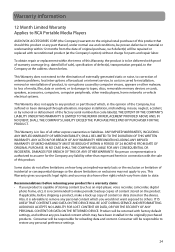RCA TH1814 Support Question
Find answers below for this question about RCA TH1814.Need a RCA TH1814 manual? We have 6 online manuals for this item!
Question posted by dawsonadrift on October 18th, 2012
My Rca Th1814
IS THERE SOFTWARE AVAILABLE TO MAKE MY RCA TH1814 COMPATIBLE WITH AUDIBLE?
Current Answers
Related RCA TH1814 Manual Pages
RCA Knowledge Base Results
We have determined that the information below may contain an answer to this question. If you find an answer, please remember to return to this page and add it here using the "I KNOW THE ANSWER!" button above. It's that easy to earn points!-
Connection of M4208GR, MC4208GR MP3 Player
... Windows Explorer Software provided by online music stores To transfer DRM-protected content, use it is available on -screen instructions. 7481 03/22/2010 04:52 PM 06/14/2010 05:29 PM Connection of M4208, MC4208 MP3 Player Connection of MC4204 MP3 Player Connection of M4204, MC4204 MP3 Player Connection of M4202, MC4202 MP3 Player Connection of MC4202 MP3 Player Click... -
Connect and Transfer Files on M4001, MC4001 MP3 Player
... charge the player, make sure your computer is on your computer. Select the player to be copied to the root directory if Windows Media Player 10 or above installed: Your player is connected is installed, the player will be Windows Media audio-compliant and support Digital Rights Management, Apple iTunes music content is available on MC4004 MP3 Player Transferring... -
Find Answers
... will not play burned or copied DVDs What if the CD on my MS4200RS does not work off computer TH1611backup 159 Operating the CD Player on MP3 player uninstall easyRip software Access 4 oneforall th1611 wont work ? DVD audio with wired headphones is too quiet Troubleshooting the JMV111 Overhead System Troubleshooting the JMV12 Overhead System...
Similar Questions
Adjusting Balance On Model M4804 Cra Mp3 Player
How do you adjust ear phone balance on model m4804 MP3 player
How do you adjust ear phone balance on model m4804 MP3 player
(Posted by Anonymous-159646 7 years ago)
The Time Machine Delete All My Music Off Of My Rca Mp3 Player How Can I Get My
music back on my rca mp3 player what should i do?
music back on my rca mp3 player what should i do?
(Posted by artiwar 10 years ago)
Rca Th1814wma Mp3 Player.
My TH1814wma mp3 player will not turn on.The batteries are good tried taking them out and replacing ...
My TH1814wma mp3 player will not turn on.The batteries are good tried taking them out and replacing ...
(Posted by westcott302 11 years ago)
Driver Download For The Th1814 Lyra 4 Gb Mp3 Player
HOW DO YOU DOWNLOAD A DRIVER FOR THE TH1814 LYRA MP3 PLAYER
HOW DO YOU DOWNLOAD A DRIVER FOR THE TH1814 LYRA MP3 PLAYER
(Posted by bigchad 12 years ago)
Mp3 Player Will Not Work.
I have a RCA M4804R-A MP3 player. I cannot get it to turn on or connect to my PC. It will not even c...
I have a RCA M4804R-A MP3 player. I cannot get it to turn on or connect to my PC. It will not even c...
(Posted by shroudandswitchblade 12 years ago)