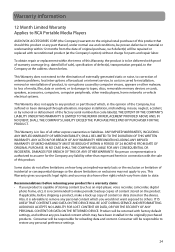RCA TH1814 Support Question
Find answers below for this question about RCA TH1814.Need a RCA TH1814 manual? We have 6 online manuals for this item!
Question posted by xoreto on May 16th, 2014
My Rca Th1814 Won't Play
The person who posted this question about this RCA product did not include a detailed explanation. Please use the "Request More Information" button to the right if more details would help you to answer this question.
Current Answers
Related RCA TH1814 Manual Pages
RCA Knowledge Base Results
We have determined that the information below may contain an answer to this question. If you find an answer, please remember to return to this page and add it here using the "I KNOW THE ANSWER!" button above. It's that easy to earn points!-
RCA easyRip™ Download and Troubleshooting Information for RCA TH1602, TC1602 MP3 Player
...? How do I set up to complete the installation. in the toolbar and select the Properties option. You will then check for RCA TH1602, TC1602 mp3 player RCA easyRip™ Release the Play key when a progress bar and text, "initializing" appears on the easyRip™. To uninstall the RCA easyRip™ from my RCA... -
Find Answers
M4304 , MC4304 MP3 Player Playing Multi-Media Files on my RCA -
Create an Incident or ask a question
...Under Cabinet TV Home Video Products Digital Picture Frame Home DVD Players Video Cassette Player Home Power Products Surge Protectors Portable Audio Products Boombox CD Players Voice Recorder Portable MP3 Players MP3 Players Two Way Radio Portable Video Products Camcorder Camera Media Recorder Flo ... support (ask a question)? MODEL NUMBER IS REQUIRED Read our answer What to create a play list?
Similar Questions
Adjusting Balance On Model M4804 Cra Mp3 Player
How do you adjust ear phone balance on model m4804 MP3 player
How do you adjust ear phone balance on model m4804 MP3 player
(Posted by Anonymous-159646 7 years ago)
Rca Th1814wma Mp3 Player.
My TH1814wma mp3 player will not turn on.The batteries are good tried taking them out and replacing ...
My TH1814wma mp3 player will not turn on.The batteries are good tried taking them out and replacing ...
(Posted by westcott302 11 years ago)
Driver Download For The Th1814 Lyra 4 Gb Mp3 Player
HOW DO YOU DOWNLOAD A DRIVER FOR THE TH1814 LYRA MP3 PLAYER
HOW DO YOU DOWNLOAD A DRIVER FOR THE TH1814 LYRA MP3 PLAYER
(Posted by bigchad 12 years ago)
Mp3 Player Will Not Work.
I have a RCA M4804R-A MP3 player. I cannot get it to turn on or connect to my PC. It will not even c...
I have a RCA M4804R-A MP3 player. I cannot get it to turn on or connect to my PC. It will not even c...
(Posted by shroudandswitchblade 12 years ago)