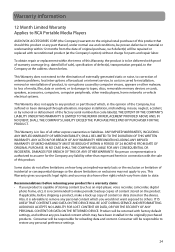RCA TH1814 Support Question
Find answers below for this question about RCA TH1814.Need a RCA TH1814 manual? We have 6 online manuals for this item!
Question posted by engrdjame on January 24th, 2014
Rca Th1814 Wont Install
The person who posted this question about this RCA product did not include a detailed explanation. Please use the "Request More Information" button to the right if more details would help you to answer this question.
Current Answers
Related RCA TH1814 Manual Pages
RCA Knowledge Base Results
We have determined that the information below may contain an answer to this question. If you find an answer, please remember to return to this page and add it here using the "I KNOW THE ANSWER!" button above. It's that easy to earn points!-
Find Answers
audiovox customer service armband radio speakers AudioVox CD1831 ratings code remote installing MP3 player art1 alarm radio 2559 Features and Functions of the RCA WHP141 Wireless Headphone s ...Transmitter Headset Safety for the RCA WHP141 Troubleshooting the RCA WHP160, WHP160T 900mhz wireless Installation of the RCA WHP160, WHP160T 900mhz Features and Functions of the RCA WHP175, WHP175T 900mhz... -
Find Answers
... APS95BT3 Easy Rip not recording Audio jensen 9022 turn down alarm volume mp3 player wont start up 1512 Getting Started with the RCA RP5435 AM/FM Clock Radio Installing Terk FDTV2A Amplified Flat Indoor Television Antenna Installing Terk FDTV1A Amplified Flat Indoor Television Antenna Installing RCA Model ANT1450B antenna Getting Started with the RCA RPC100 Clock... -
Find Answers
... station installing S2001 MP3 software TH1602 bluetooth capable TH1602 device drivers install program volume wont go down will not install update th161 125 ing the Jensen NAV101 GPS Navigation System ing or replacing batteris on my dual headrest systems remote ation of the Jensen 110RF10DC CD Changer ing the Jensen MP5720XM XM Ready CD/Mp3-Player Software...
Similar Questions
Mp3 Player Will Not Work.
I have a RCA M4804R-A MP3 player. I cannot get it to turn on or connect to my PC. It will not even c...
I have a RCA M4804R-A MP3 player. I cannot get it to turn on or connect to my PC. It will not even c...
(Posted by shroudandswitchblade 12 years ago)