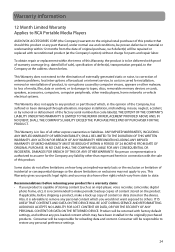RCA TH1814 Support Question
Find answers below for this question about RCA TH1814.Need a RCA TH1814 manual? We have 6 online manuals for this item!
Question posted by jaqsu on December 28th, 2013
Rca Th1814 Wont Connect
The person who posted this question about this RCA product did not include a detailed explanation. Please use the "Request More Information" button to the right if more details would help you to answer this question.
Current Answers
Related RCA TH1814 Manual Pages
RCA Knowledge Base Results
We have determined that the information below may contain an answer to this question. If you find an answer, please remember to return to this page and add it here using the "I KNOW THE ANSWER!" button above. It's that easy to earn points!-
Find Answers
... What if the needs to be turned up too high for amplifier to check batteries model 4008a CD Changers Parts cd alarm clock radio MP3 Player warranty information wont, go, down 854 What if the radio volume is too sensitive or distorted? control is too sensitive? 2 3 4 5 6 8 9 10 11... 69 70 71 72 73 74 75 76 77 78 79 80 81 82 83 84 85 86 VM9512 subwoofer connection charging iPod how to work? -
Find Answers
Download and Troubleshooting Information for RCA Firmware Update to Enable DRM Free AAC playback for Connecting MP3 Player not recognize d by my computer Information on RCA Transfer Files on Controls and Menus on Playing Files on TH1702 , TC1702 mp3 player Troubleshooting the , TC1702 MP3 Player RCA easyRip™ will, not 132 Firmware Update on my -
Find Answers
TH1702 vista Operating System front load mechanism working TH1611 wont turn on th1611 wont work off computer DTA 800 manual TH1611, warranty format rp-5022 TC11 23 Information on the RCA Small Wonder EZ217 ... Vista(TM) Important steps before using your RCA Small Wonder EZ217 Camcorder RCA Jet S2002, SC2002 compatibility with Windows Vista(TM) Connect and Transfer Files on M4004, MC4004 MP3 Player
Similar Questions
Mp3 Player Will Not Work.
I have a RCA M4804R-A MP3 player. I cannot get it to turn on or connect to my PC. It will not even c...
I have a RCA M4804R-A MP3 player. I cannot get it to turn on or connect to my PC. It will not even c...
(Posted by shroudandswitchblade 12 years ago)