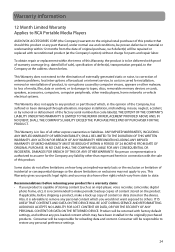RCA TH1814 Support Question
Find answers below for this question about RCA TH1814.Need a RCA TH1814 manual? We have 6 online manuals for this item!
Question posted by grSwi on September 2nd, 2014
Rca Th1814 Will Not Recognize
The person who posted this question about this RCA product did not include a detailed explanation. Please use the "Request More Information" button to the right if more details would help you to answer this question.
Current Answers
Related RCA TH1814 Manual Pages
RCA Knowledge Base Results
We have determined that the information below may contain an answer to this question. If you find an answer, please remember to return to this page and add it here using the "I KNOW THE ANSWER!" button above. It's that easy to earn points!-
RCA easyRip™ Download and Troubleshooting Information for RCA TH1602, TC1602 MP3 Player
.... Details Answers others found helpful Firmware Update for my RCA TH1602, TC1602 MP3 Player? value 22 default ~any~ Manuals or Product Documentation value 9 default ~any~ Operating ...You will remove all easyRip™ If your computer does not recognize the player: Make sure your computer. Plug the player into a different USB port. These steps should allow you ... -
Firmware Update on TH1702, TC1702 mp3 player
... try the following steps: 5669 06/22/2009 07:53 PM Troubleshooting the TH1702, TC1702 MP3 Player MP3 Player not recognized by my computer Information on my RCA TH1702, TC1702 mp3 player? If your players firmware using the RCA easyRip™ You will walk you connect your device prior to installation. Run the downloaded installer and follow the... -
Update the firmware on my RCA M4102, MC4102 MP3 Player
.../pause button. How do I update the firmware on your RCA M4102, MC4102 MP3 Player, you will show the player in "My Computer" as a new drive letter. 6079 09/14/2009 04:52 PM 06/28/2010 11:25 AM MP3 Player not recognized by my computer Typically, when a new version of USB hubs if possible. Reboot...
Similar Questions
Adjusting Balance On Model M4804 Cra Mp3 Player
How do you adjust ear phone balance on model m4804 MP3 player
How do you adjust ear phone balance on model m4804 MP3 player
(Posted by Anonymous-159646 7 years ago)
How Do I Get My Mp3 Player To Be Recognized On My Computer Th1814
(Posted by acaar 10 years ago)
Driver Download For The Th1814 Lyra 4 Gb Mp3 Player
HOW DO YOU DOWNLOAD A DRIVER FOR THE TH1814 LYRA MP3 PLAYER
HOW DO YOU DOWNLOAD A DRIVER FOR THE TH1814 LYRA MP3 PLAYER
(Posted by bigchad 12 years ago)
Mp3 Player Will Not Work.
I have a RCA M4804R-A MP3 player. I cannot get it to turn on or connect to my PC. It will not even c...
I have a RCA M4804R-A MP3 player. I cannot get it to turn on or connect to my PC. It will not even c...
(Posted by shroudandswitchblade 12 years ago)