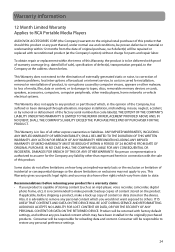RCA TH1814 Support Question
Find answers below for this question about RCA TH1814.Need a RCA TH1814 manual? We have 6 online manuals for this item!
Question posted by crtecden on February 4th, 2014
Instruction On How To Download Songs Earase Songs And Use An Rca Mp3 Player
th1814 4gb
Current Answers
Related RCA TH1814 Manual Pages
RCA Knowledge Base Results
We have determined that the information below may contain an answer to this question. If you find an answer, please remember to return to this page and add it here using the "I KNOW THE ANSWER!" button above. It's that easy to earn points!-
Troubleshooting the TH1802, TC1802 MP3 Player
...-Free AAC Playback for your last power off will need to download the latest firmware for RCA TH1802, TC1802 MP3 Player Connecting TH1802, TC1802 MP3 Player If you can reformat the player. Why can't I find a bookmark feature on the player. Caution: Formatting the player will remember what song you press play mode. Right click the device within Windows Explorer... -
Troubleshooting the TH1804, TC1804 MP3 Player
... 't my player start the download. Run the downloaded installer and follow the instructions to delete the file. File reading may not match your Owner's Manual 9445 06/17/2010 11:07 AM 06/17/2010 05:35 PM Information on RCA TH1804, TC1804 MP3 Player AAC Firmware Download for RCA TH1804, TC1804 MP3 Player Firmware Download for your player here Why... -
Firmware Upgrade Utility with Windows 98SE and Windows ME USB Drivers (version 1.51) for RCA RD2010 MP3 Player
..., use Windows Media Player 9.0 or the application recommended by the online music download service to transfer DRM WMA to get the RD2010 Firmware version 1.51. You may be quickly retrieved. From the "Start" menu, select "Programs" > "Lyra™ RD2010. When the update is finished searching for RCA RD2760 MP3 Player Information on -screen instructions, allow...
Similar Questions
How To Download Smv Videos To Rca Mp3 Player Free M4304
(Posted by brerooh 9 years ago)
How To Download Videos Onto An Rca Mp3 Player Without Downloading A Converter
(Posted by ethanni 9 years ago)