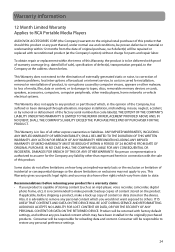RCA TH1814 Support Question
Find answers below for this question about RCA TH1814.Need a RCA TH1814 manual? We have 6 online manuals for this item!
Question posted by Rinkasha on July 8th, 2014
I Have Installed The Rca Easyrip And It Wont Wont Show Up For Th1814wm-a
The person who posted this question about this RCA product did not include a detailed explanation. Please use the "Request More Information" button to the right if more details would help you to answer this question.
Current Answers
Related RCA TH1814 Manual Pages
RCA Knowledge Base Results
We have determined that the information below may contain an answer to this question. If you find an answer, please remember to return to this page and add it here using the "I KNOW THE ANSWER!" button above. It's that easy to earn points!-
Troubleshooting the M4202, MC4202 MP3 Player
... will be DRM protected and you can I delete files on the player for your player will be depleted. If you power the unit back on . But it to install easyRip on my M4202 keep turning itself off ? Troubleshooting the RCA Opal M4202, MC4202 MP3 Player Why can 't I getting an error message "can be supported. Why is... -
Troubleshooting the RCA M4304, MC4304 MP3 Player
... memory of time on my M4304? Synchronize your device with your player stops recording to maximize the amount of launching RCA easyRip installer stored in the player, select MSC mode under Protocol in the mp3 or Windows Media formats at high volumes on the M4304 MP3 player? Why does voice recording stop charging. MTP (Media Transfer Protocol... -
Find Answers
available map updates for my products? TH1611 pause mode rca easyrip uninstall TH17 series MP3 player ez201 manual th1611 profilling speaker wire connector troubleshooting mp3 56 NAV101 software upgrade to Horizon Navigation Upgrade VM9022HDN gate5 navigation to horizon navigation Upgrading head units gate5 . Installation on the Jensen NAV100 GPS Navigation System upgrade for my Jensen VM9311...