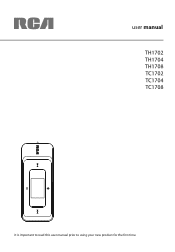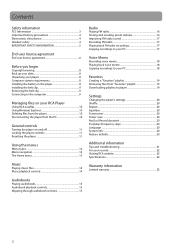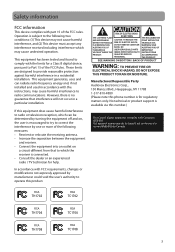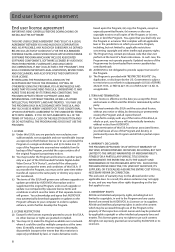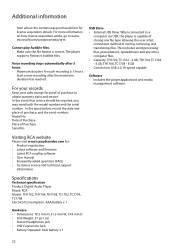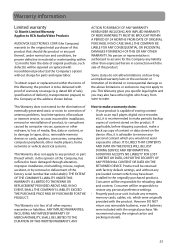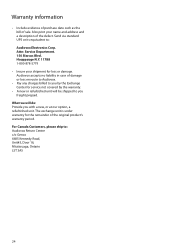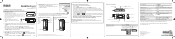RCA TH1702 Support Question
Find answers below for this question about RCA TH1702.Need a RCA TH1702 manual? We have 5 online manuals for this item!
Current Answers
Related RCA TH1702 Manual Pages
RCA Knowledge Base Results
We have determined that the information below may contain an answer to this question. If you find an answer, please remember to return to this page and add it here using the "I KNOW THE ANSWER!" button above. It's that easy to earn points!-
RCA Audio Products Repair Centers and Warranty Info
...Voice Recorder Portable MP3 Players Portable Video Products Media Recorder 01/12/2010 11:17 AM 07/29/2010 04:44 PM Create an Incident or ask a question Pursuitrak Vehicle Tracking System Repair Centers and Warranty... TH1100, TH1101, TH1102, TH1401, TH1500, TH1501, TH1502, TH1601, TH1602, TH1604, TH1611, TH1702, TH1704, TH1708, TH1801, TH1802, TH1804, TH2002, TH2004, VR5220, VR5230, VRC5220, VRC5230,... -
Find Answers
... manual 132 RP5120 Recording with the RCA RCA Digital Voice Manager software Download for RCA Voice Recorder General Controls of the RCA Connecting the RCA Digital Voice Recorder to a Computer Using Digital Voice Manager Software on the RCA Troubleshooting the RCA M4304, MC4304 MP3 Player RCA Audio Products Repair Centers and Warranty Info Troubleshooting the TH1702, TC1702 MP3 Player -
Find Answers
... Manager software for RCA VR5220 Voice Recorder RCA Digital Voice Manager software for RCA VRC5220 Voice Recorder RCA Digital Voice Manager software for RCA VR5230 Voice Recorder RCA Digital Voice Manager software for RCA VRC5230 Voice Recorder Watching Small Wonder Videos on other devices Updated Troubleshooting the RCA VR5230 Digital Voice Recorder Connecting TH1702 , TC1702 MP3 Player Viewing...
Similar Questions
Digital Voice Recorder
Purchased a voice recorder VR5320R but missing the user manual, batteries, and software. What to do?
Purchased a voice recorder VR5320R but missing the user manual, batteries, and software. What to do?
(Posted by Anonymous-101671 11 years ago)
Rca Th1702
i turn on my rca pearl mp3 player and it comes up as "not enough memory space please delete some fil...
i turn on my rca pearl mp3 player and it comes up as "not enough memory space please delete some fil...
(Posted by douglaslukas1998 12 years ago)
How Do I Aquire A Waiste Clip Replacement? For Rca Th1702-a
(Posted by ClaudetteNewman 12 years ago)
Rca Vr5220 Voice Recorder Manual
WHERE CAN I GET THE OWNER/USER MANUAL FOR A RCA VR5220 VOICE RECORDER I CANT FIND MINE I HAVE THE QU...
WHERE CAN I GET THE OWNER/USER MANUAL FOR A RCA VR5220 VOICE RECORDER I CANT FIND MINE I HAVE THE QU...
(Posted by johne2hotty 12 years ago)