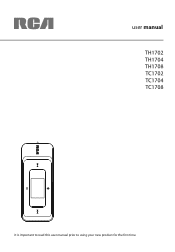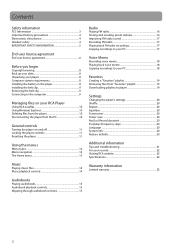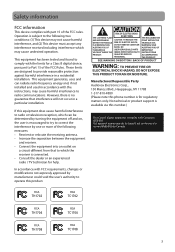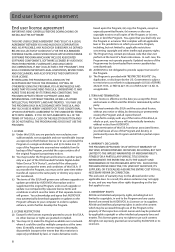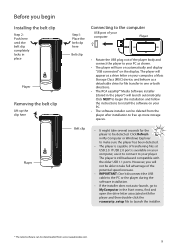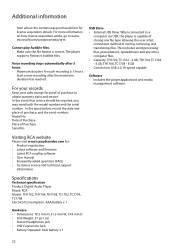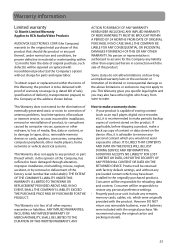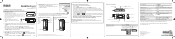RCA TH1702 Support Question
Find answers below for this question about RCA TH1702.Need a RCA TH1702 manual? We have 5 online manuals for this item!
Question posted by rkthcrav on February 11th, 2012
My Rca Pearl Th1702-a Has A Blank Screen. How Do I Fix This?
The person who posted this question about this RCA product did not include a detailed explanation. Please use the "Request More Information" button to the right if more details would help you to answer this question.
Current Answers
Related RCA TH1702 Manual Pages
RCA Knowledge Base Results
We have determined that the information below may contain an answer to this question. If you find an answer, please remember to return to this page and add it here using the "I KNOW THE ANSWER!" button above. It's that easy to earn points!-
Playing Files on my TH1611, TC1611 MP3 Player
...player. Press + or - Voice Memo Start Voice Recording: Press Power/Menu to show or hide the Option menu during the playback. to highlight Add to the frequency screen. To play back a particular ...to file-by switching to remove all files (the corresponding icon shows on the RCA Pearl TH1611, TC1611 MP3 Player Playing Music Files The player sorts your last setting for adding more music... -
Find Answers
... 85 86 87 88 89 90 91 92 93 94 95 tv code list terk hdtvi antenna instructions to program remote direct code programming rca pearl th1702 region POWER920 948 Purpose of wires for Series PRO9232A Keyless Entry Alarm Upgrade System Information on the Warranty Terms and Conditions Operating Instructions for AA9347... -
Find Answers
... Controls nd Menus on RC e syRip™ mp3 player th-1702-a ACCESSORIES FOR MODEL D1817 dvd noise small wonder will not record pearl th1702-A S2204 FIX remote keyless entry TH1702-A 492 Upd a ted Troubleshooting the TH1702 , TC1702 MP3 Pl yer te on , TC1702 mp3 pl te to En ble DRM Free A C pl yb ck for RC...
Similar Questions
How To Fix My Rca Mp3 Player Th1702-a When It Says Usable Memory Exceeded
(Posted by STARnaro 9 years ago)
Digital Voice Recorder
Purchased a voice recorder VR5320R but missing the user manual, batteries, and software. What to do?
Purchased a voice recorder VR5320R but missing the user manual, batteries, and software. What to do?
(Posted by Anonymous-101671 11 years ago)
I Have A Voice Recorder Rca Vr5220
I have a voice recorder rca and when plug in my pc said in the screen of the recorder pc link i need...
I have a voice recorder rca and when plug in my pc said in the screen of the recorder pc link i need...
(Posted by usaoaxaca 12 years ago)