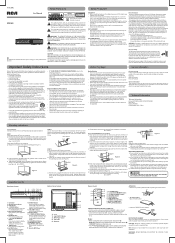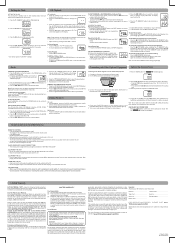RCA SPS3600 Support Question
Find answers below for this question about RCA SPS3600.Need a RCA SPS3600 manual? We have 3 online manuals for this item!
Question posted by rcribbs71 on May 28th, 2016
Powers Up But Not Functioning Now
worked fine til I pressed the preset button.
Current Answers
Related RCA SPS3600 Manual Pages
RCA Knowledge Base Results
We have determined that the information below may contain an answer to this question. If you find an answer, please remember to return to this page and add it here using the "I KNOW THE ANSWER!" button above. It's that easy to earn points!-
Troubleshooting the VOD128A Overhead System
...sensor eye is connected properly. Why does my IR remote not work ? Make sure that the headphones are a large number of ... but the result of disc you won 't the function buttons on the Red wire at 2 pin Power Harness. Why can I not fast forward or reverse ... video monitor of the movie is often programmed to M2, press M2 on my VOD128A Mobile DVD Player? Troubleshooting the VOD128A ... -
Firmware update does not work RCA Infinite Radio
...is as follows: Unplug the power from the unit. This is due to defaults is barely visible, and/or the language changed. After bootup, press Home button *Once*. You will...by pressing the following key sequences *Preset 1 -> The unit still operates correctly and a simple "Reset to normal. Press Down NEED MORE HELP?- Firmware update does not work ... -
Training the RCA RCRV06GR Universal Remote
.... The remote works best 12-36" from the sounds it should pay attention to 25 trained voice control commands. In a noisy environment, the range is sending infrared commands. As soon as you . Press Train to complete the command. Push another button". The Command light illuminates. The remote automatically send the TV and Power commands...
Similar Questions
I Bought A Rca Tv Rotator Vh126r 3 Days Ago,it Was Working Fine Then Rotator Mot
stopped!the memory box dispay shows it's moving but it's not.what happened?
stopped!the memory box dispay shows it's moving but it's not.what happened?
(Posted by vulvavalet 10 years ago)
Rca Sps3600 Not Working. Just The Clock Works, No Other Selections.
RCA SPS3600 recently stopped working. Remote seems to be okay, however only the clock and pwr on ind...
RCA SPS3600 recently stopped working. Remote seems to be okay, however only the clock and pwr on ind...
(Posted by slade25 11 years ago)
Tv Turns On For 15 Min. Then Shuts Off If I Put Fan On It Works Fine Any Help???
(Posted by jerryhelm88 11 years ago)
Rca Sps3600.
CD tray will not open. There is no CD inside. It was working fine. All other functions seem to work....
CD tray will not open. There is no CD inside. It was working fine. All other functions seem to work....
(Posted by Tlimgjc 12 years ago)