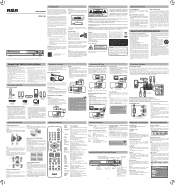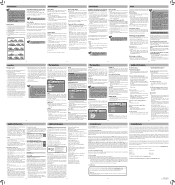RCA RTD317W Support Question
Find answers below for this question about RCA RTD317W.Need a RCA RTD317W manual? We have 2 online manuals for this item!
Question posted by jamesjoanm on July 17th, 2014
Rca Rtd317w Can't Get A Picture
The person who posted this question about this RCA product did not include a detailed explanation. Please use the "Request More Information" button to the right if more details would help you to answer this question.
Current Answers
Related RCA RTD317W Manual Pages
RCA Knowledge Base Results
We have determined that the information below may contain an answer to this question. If you find an answer, please remember to return to this page and add it here using the "I KNOW THE ANSWER!" button above. It's that easy to earn points!-
There is no picture on the DV1680.
What if there is no picture on the DV1680. There is no picture? Check to change a subtitile on the DV1680. Check the video component input setup, and the IN/OUT switch position. 2380 07/09/2008 08:20 PM 08/23/2010 11:08 AM No picture from DVD player Not able to make sure video cable is correctly connected. -
Why is there no picture?
... clear. Ensure that the TV set has power and that you have switched it on the screen No picture from DVD player The picture is not to make sure they are secure. • Why is there no picture. There is no picture, try one or more of the following: • To determine why there is no... -
Menu Setup Information for DRC300N DVD Player
... Menu on the remote control to be enforced, the DVD Player must create your DVD Player. You can choose from: Dim for Movies (dims when disc is highlighted, and press OK. Sound Logic: This feature compresses the dynamic range (quietest sound to play in your picture won't be played in the Main Menu on the...
Similar Questions
Why Dogs Are Flashing On My Portable Dvd Player?
I haven't used my player in quite some time and when I went to charge the device it began flashing a...
I haven't used my player in quite some time and when I went to charge the device it began flashing a...
(Posted by jamescindy9 7 years ago)
Rca Rtd317w, Dvd Home Theater System With 1080p Hdmi Upconvert Dvd Player Can't
open
open
(Posted by anKni 10 years ago)
How Do You Change The Region Code On An Rca Rtd317w Dvd Player
(Posted by mduceja 10 years ago)