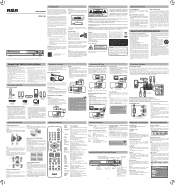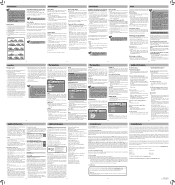RCA RTD317W Support Question
Find answers below for this question about RCA RTD317W.Need a RCA RTD317W manual? We have 2 online manuals for this item!
Question posted by locyWesj4 on January 4th, 2014
How To Adjust Speakers On Surround Sound Modle Rca Rtd317w
The person who posted this question about this RCA product did not include a detailed explanation. Please use the "Request More Information" button to the right if more details would help you to answer this question.
Current Answers
Related RCA RTD317W Manual Pages
RCA Knowledge Base Results
We have determined that the information below may contain an answer to this question. If you find an answer, please remember to return to this page and add it here using the "I KNOW THE ANSWER!" button above. It's that easy to earn points!-
Find Answers
setting time supermarket stand URC-8910B02 surround sound tech support urc-10820 VM9423 car dvd bypass S2202 , SC2202 MP3 Player , SC2202 MP3 player -
Troubleshooting the Acoustic Research AWD510 Wireless Headphones
... has a Omni-directional 2.4GHz digital broadcast Dolby Digital 5.1 Surround Sound decoding Effective transmitting range: up . Use the charging cable on...If you're using a variable output audio source (like a DVD player, you are not tuned to your "headphone" jack in such...Tape 2 outputs, which may buy another unit to add speakers but we could only guarantee that the batteries are running low... -
Connecting the RCA RT2760 Home Theater System
... other electronic components and the speakers before you turn down on the receiver. Hearing experts advise against continuous extended play your receiver into the AM LOOP terminal. Press PRESET + , PRESET - , SURROUND DOWN to my player? You may need to be connected to Factory Settings All preset radio stations and surround sound setting will be lost...
Similar Questions
Why Dogs Are Flashing On My Portable Dvd Player?
I haven't used my player in quite some time and when I went to charge the device it began flashing a...
I haven't used my player in quite some time and when I went to charge the device it began flashing a...
(Posted by jamescindy9 7 years ago)
How Do You Adjust The Volume On Rca Portable Dvd Player
(Posted by grekak 9 years ago)
How To Hook Up A Rca Surround Sound Model Rtd317w To Direct Tv
(Posted by kiltimet 10 years ago)
Surround Sound Only Works With Dvds. No Surround
So
Und Wit
surround sound does not work with hd programing. only works with dvds.
surround sound does not work with hd programing. only works with dvds.
(Posted by kenovaproch 12 years ago)