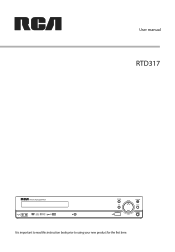RCA RTD317 Support Question
Find answers below for this question about RCA RTD317.Need a RCA RTD317 manual? We have 2 online manuals for this item!
Question posted by moosemuck007 on June 12th, 2011
Fm Antenna
can i install an external f.m. antenna to the rca317m receiver
Current Answers
Answer #1: Posted by kcmjr on June 13th, 2011 3:25 PM
Yes, hookups are available on the back panel for both AM and FM broadcast antennas.
You can get user manuals here that will show you where the connections are if you cannot find them: http://www.helpowl.com/manuals/RCA/RTD317/108622.
Licenses & Certifications: Microsoft, Cisco, VMware, Novell, FCC RF & Amateur Radio licensed.
Related RCA RTD317 Manual Pages
RCA Knowledge Base Results
We have determined that the information below may contain an answer to this question. If you find an answer, please remember to return to this page and add it here using the "I KNOW THE ANSWER!" button above. It's that easy to earn points!-
Create an Incident or ask a question
... Control Cloths Wipes Kits Home Antennas AM/FM Antennas Indoor Outdoor Home Audio Shelf Systems Home Speakers Home Wired Speakers Home Subwoofers Home Speaker Covers Home Wireless Speakers Home Theater Systems Shuttle Systems Home Radio Internet Under Cabinet CD Player Radio Wireless Transmitter or Receiver Home Satellite Products Satellite Radio Receiver Satellite Radio Boombox Satellite Radio... -
Print
... TV55 and TV32 antennas, which will only receive TV signals (Note: the TV32 will give you better reception then our TV antennas for FM reception. 721 Audiovox AM/FM Antennas Home Audio Shelf Systems Home Speakers Home Subwoofers Home Wireless Speakers Home Theater Systems Home Clocks Clock Radio 08/23/2009 06:49 PM Technical Support or Installation Yes. -
How to create new password to access support tickets or incidents
... Control Cloths Wipes Kits Home Antennas AM/FM Antennas Indoor Outdoor Home Audio Shelf Systems Home Speakers Home Wired Speakers Home Subwoofers Home Speaker Covers Home Wireless Speakers Home Theater Systems Shuttle Systems Home Radio Internet Under Cabinet CD Player Radio Wireless Transmitter or Receiver Home Satellite Products Satellite Radio Receiver Satellite Radio Boombox Satellite Radio...
Similar Questions
Rt2906 Fm Antenna
Where and how can I obtain an FM antenna for the RT2906 system?
Where and how can I obtain an FM antenna for the RT2906 system?
(Posted by trvlr45 7 years ago)
How To Hook Up Fm Antenna To Rca Dvd Home Theater System
(Posted by lifBatch 10 years ago)