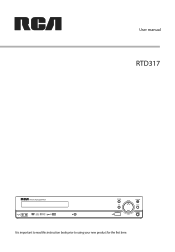RCA RTD317 Support Question
Find answers below for this question about RCA RTD317.Need a RCA RTD317 manual? We have 2 online manuals for this item!
Question posted by uncledennisd on July 24th, 2012
Where Is The Eject Button On The Rca Rtd317 Remote
The person who posted this question about this RCA product did not include a detailed explanation. Please use the "Request More Information" button to the right if more details would help you to answer this question.
Current Answers
Related RCA RTD317 Manual Pages
RCA Knowledge Base Results
We have determined that the information below may contain an answer to this question. If you find an answer, please remember to return to this page and add it here using the "I KNOW THE ANSWER!" button above. It's that easy to earn points!-
Multi-Media Operation of Phase Linear MP1311 Head Unit
...memory, the unit will automatically stop at the next strong station. Mono/Stereo Selector (MONO) Press MONO during disc play will resume. The "ST.... During either button is used for the unit to the current station. Disk Eject Press the eject button to stop scanning... A file name entered with an "F" will appear on the remote control. Loading such a disc may take time for file name... -
Basic functions of VOD100 Overhead System
... Player Basic Functions for VOD100 Overhead System Information on the unit and the remote control. **Function not available in this model POWER Button* MONITOR SELECT ( M1, M2 TV Mode Select Button** DVD Mode Select Button SOURCE Button* AUTO MEMORY Button** SKIP / SEARCH Button** ERASE / WRITE Button** FMM ON / OFF Button* CHANNEL SELECT Button* RETURN Button DISPLAY CURSOR / CHANNEL UP or DOWN... -
Disc/MP3/WMA Playback on the Jensen VM8113 Multimedia Receiver
...-Media Receiver When using the buttons on the remote control to end fast forward or reverse and resume normal playback. Use the number keys (8) to enter the Title, Chapter and track location from the selected point. To record an empty disc up and down and then press the eject button (21). Navigate Files The...
Similar Questions
Does My Rtd 317w Theater System Dvd Player Have A Manual Eject Button. Door Will
When I push the open close button, it will not open. But it does say loading disc and then nothing h...
When I push the open close button, it will not open. But it does say loading disc and then nothing h...
(Posted by Smborg49 9 years ago)
My Cd Door Will Not Open When I Press The Eject Button On My Rca Rs2302 Unit
(Posted by Sedwards24 11 years ago)
My Dvd/stereo System Didnt Come With A Remote And I Need To Order One
my dvd/stereo system didnt come with a remote and i need to order one
my dvd/stereo system didnt come with a remote and i need to order one
(Posted by mommyto5cupcakes 12 years ago)