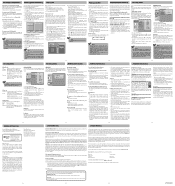RCA RTD3131 Support Question
Find answers below for this question about RCA RTD3131.Need a RCA RTD3131 manual? We have 3 online manuals for this item!
Question posted by sheilatwobits on April 9th, 2012
Remote
does the remote for this system have an open and close button on it ? if so, how do I find it ?
Current Answers
Related RCA RTD3131 Manual Pages
RCA Knowledge Base Results
We have determined that the information below may contain an answer to this question. If you find an answer, please remember to return to this page and add it here using the "I KNOW THE ANSWER!" button above. It's that easy to earn points!-
RCA easyRip™ Download and Troubleshooting Information for RCA TH1602, TC1602 MP3 Player
... Go to use the automated support system 1. If you can submit a support...button. In the Device Volume box, click the "Advanced..." Go to RCA easyRip™ Select the "What U Hear", "Wave Out Mix" or "Stereo...My Order Status value 25 default ~any~ Remote Controls or Programming Codes value 3 default ~any...Recorders. Open the Module Dock Preferences and select the "About" button located ... -
Operating Instructions for DRC220N DVD Player
...language you 're playing a disc, press the AGAIN button on the remote and the disc will start automatically or the disc ...magnify the picture, press the ZOOM button. For more than a DVD disc, some VCD discs. Press the Open/Close button. Allow the disc to play to ... a disc on the RCA RTD217 5-Disc DVD/CD Home Theater System Basic functions of the disc that when you turn the player off... -
Operating Instructions for DRC300N DVD Player
... different chapter by region. How do I play DVDs on the remote to scroll through the DVD Player's main menu system). VCDs are JPEG files on the CD. Playback Control: Playback ... each track on the disc, the slide show to play. Press the Open/Close button. Insert the disc (label facing up /down arrow buttons to start playing the highlighted song, press OK. To resume normal playback...
Similar Questions
Does My Rtd 317w Theater System Dvd Player Have A Manual Eject Button. Door Will
When I push the open close button, it will not open. But it does say loading disc and then nothing h...
When I push the open close button, it will not open. But it does say loading disc and then nothing h...
(Posted by Smborg49 9 years ago)
My Dvd/stereo System Didnt Come With A Remote And I Need To Order One
my dvd/stereo system didnt come with a remote and i need to order one
my dvd/stereo system didnt come with a remote and i need to order one
(Posted by mommyto5cupcakes 11 years ago)
Set Up Code
i need a set up code for my RCA surrond sound system RTD3131 so i can program it on to the universal...
i need a set up code for my RCA surrond sound system RTD3131 so i can program it on to the universal...
(Posted by 4richkinsella 12 years ago)