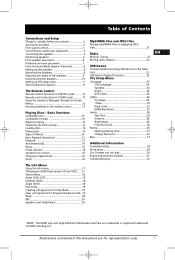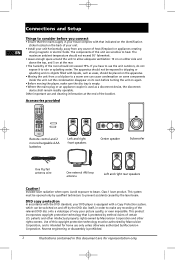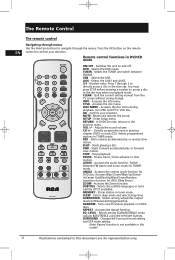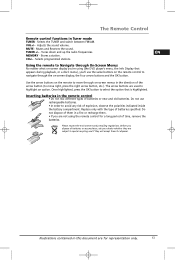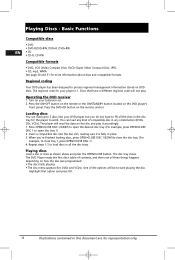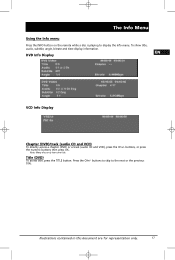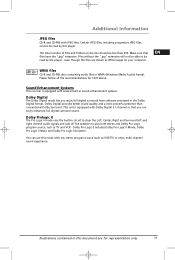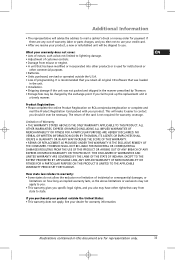RCA RTD258 Support Question
Find answers below for this question about RCA RTD258 - 1000 Watts DVD/CD Home Theatre System.Need a RCA RTD258 manual? We have 1 online manual for this item!
Question posted by paddyd on July 2nd, 2013
My Rtd258 Dvc/cd Stopped Working And Trapped 5 Of My Cd`s Inside.canigetthemout.
The person who posted this question about this RCA product did not include a detailed explanation. Please use the "Request More Information" button to the right if more details would help you to answer this question.
Current Answers
Related RCA RTD258 Manual Pages
RCA Knowledge Base Results
We have determined that the information below may contain an answer to this question. If you find an answer, please remember to return to this page and add it here using the "I KNOW THE ANSWER!" button above. It's that easy to earn points!-
Operating Instructions for DRC220N DVD Player
... you press FWD or REV, your DVD Player might not work with different language tracks, you can..., press STOP. You can icon and press OK. When you're playing a disc, each track on the CD. Freeze ...CD), Random Mode (tracks play in a random order), Program Mode (tracks play in order for DRC300N DVD Player Basic Functions when playing Discs on the RCA RTD217 5-Disc DVD/CD Home Theater System... -
Operating Instructions for DRC300N DVD Player
...or point A-B (a segment of your DVD Player might not work with different language tracks, you can ...Input channel. While a disc is playing, press STOP. Zoom - Scene Again - Selecting Subtitles: Be ...DVD Player on the RCA RTD217 5-Disc DVD/CD Home Theater System Press OK again once the disc gets to repeat (point A). Turn on the screen. MP3 discs - Both the DVD player and DVD... -
Troubleshooting the Audiovox CE147 Personal CD Player
... free to search the knowledge base by pressing Stop once and then insert a disc to inquire about the Audiovox CE147 Personal CD Player Operating the Audiovox CE147 Personal CD Player Basic Functions when playing Discs on the RCA RTD217 5-Disc DVD/CD Home Theater System Disc won 't disc play Shelf system isn't operating The unit is the battery life...
Similar Questions
Rca Home Theater System Not Working
I received a RCA rt2770 for Xmas.. I hooked it all up and it comes on, blue volume button. Red power...
I received a RCA rt2770 for Xmas.. I hooked it all up and it comes on, blue volume button. Red power...
(Posted by Twylat35 6 years ago)
What Remote Control Will Work On A Rca Home Theater System Rtd258
(Posted by adfalare 10 years ago)
How To Get My Tv To Work On The Rca Home Theater System Rt2911
(Posted by wajr 10 years ago)
How Do I Get Surround Sound In My Tv Through My Rtd258 Rca Dvd/cd Home Theater?
(Posted by louiestewart65 12 years ago)
Rca250w Dvd Home Theater System , Rtd317w Sound Stops For 1 Sec Every 15-20 Secs
dont have the tv hooked up yet, so it might be just the dvd player, when playing dvd sound goes ou...
dont have the tv hooked up yet, so it might be just the dvd player, when playing dvd sound goes ou...
(Posted by mdavis 13 years ago)