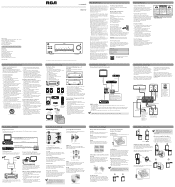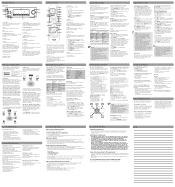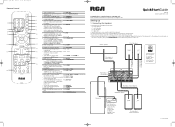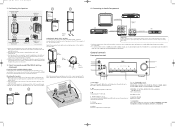RCA RT2770 Support Question
Find answers below for this question about RCA RT2770 - Receiver Home Theater System.Need a RCA RT2770 manual? We have 2 online manuals for this item!
Question posted by Twylat35 on December 31st, 2017
Rca Home Theater System Not Working
Current Answers
Answer #1: Posted by BusterDoogen on December 31st, 2017 7:23 PM
I hope this is helpful to you!
Please respond to my effort to provide you with the best possible solution by using the "Acceptable Solution" and/or the "Helpful" buttons when the answer has proven to be helpful. Please feel free to submit further info for your question, if a solution was not provided. I appreciate the opportunity to serve you!
Related RCA RT2770 Manual Pages
RCA Knowledge Base Results
We have determined that the information below may contain an answer to this question. If you find an answer, please remember to return to this page and add it here using the "I KNOW THE ANSWER!" button above. It's that easy to earn points!-
Operating Instructions for PRO900 Remote Start System
... the Key/Option button two times within 2 seconds. LED Indications Your unit is used to go into the car finder mode. Then it was acted upon by timing out after pressing a transmitter button, if the unit does not receive the command this LED illuminates Red. If the vehicle is under the control of the Remote Start and the... -
Basic Operating Instructions for the Jensen VM9314 Multi Media Receiver
... TFT screen displays the volume level for the Jensen VM9311TS Multi Media Receiver Controls and Indicators on the screen. Touch the eq button on the screen or press the EQ button (32) on the remote control to press the reset button (10) located on the LCD. The Audio menu will automatically exit after a few seconds of the screen or press the SRC button on volume. After a system... -
Operating Instructions for the Phase Linear UV8 In-Dash DVD Player
... the disc description. The LCD or TFT screen displays the volume level for the Phase Linear UV8 Multimedia Receiver? Note: The EQ mode will automatically change to enter the "SETUP" menu. Using the Setup Menu To access system settings, press the SETUP button (29) on the remote control or touch the button on the control panel to reach customer service - If the...
Similar Questions
Where can I get a replacement remote control for my RT2770 Home Theater System?
work
After hooking up the RTD3133H home thearter system according to the directions, we get no sound comi...
I just got a new RCA RTD615i Home Theater System and got it hooked up with no problems. All seems to...