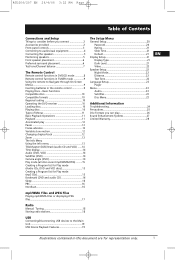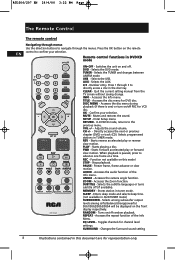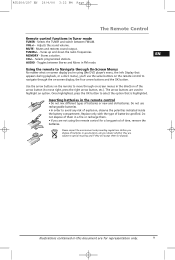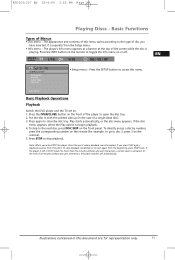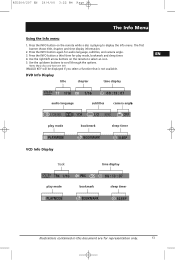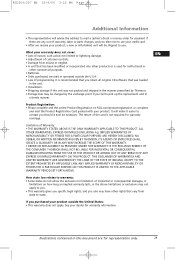RCA RTD206 Support Question
Find answers below for this question about RCA RTD206.Need a RCA RTD206 manual? We have 1 online manual for this item!
Question posted by wvmba on August 11th, 2014
Can Not Program A Universal Remote To A Rca Rtd206
Current Answers
Answer #1: Posted by BusterDoogen on August 18th, 2014 5:03 PM
I hope this is helpful to you!
Please respond to my effort to provide you with the best possible solution by using the "Acceptable Solution" and/or the "Helpful" buttons when the answer has proven to be helpful. Please feel free to submit further info for your question, if a solution was not provided. I appreciate the opportunity to serve you!
Answer #2: Posted by TechSupport101 on August 11th, 2014 4:43 AM
Related RCA RTD206 Manual Pages
RCA Knowledge Base Results
We have determined that the information below may contain an answer to this question. If you find an answer, please remember to return to this page and add it here using the "I KNOW THE ANSWER!" button above. It's that easy to earn points!-
Find Answers
... VM UV-8 vm 9512 hd easyrip update RCR4358 programming universal remote pearl firmware th1611 overhead dvd systems small wonder ez209 hd 154 Trouble locating product manual Playing CD 's on the Jensen 110RF10DC Changer When playing audio 's will not play burned or copied DVDs What if the player on the Jensen RF10DC Functions of the Jensen... -
Find Answers
14 15 16 17 18 19 20 resolution dvd player program codes dvi HDTV cable vga dvd often freezes 7" screen mobile dvd system direct tv programming manually program universal remote control 195 Disc not play ing on my unit? delete list dual headrest system Tuner and CD er Operation Jensen BT1613 Receiver Why is there an interruption during... -
Find Answers
What do I do if a will t play? dvd player talk to customer service dish network remote programming universal remotes RCR860 unknown songs universal remote, codes RCR412B universal remote controll users manual no 255 Updated What do I do if there is sound playing from the CD player? Using the Info Menu on the RCA RTD217 5-Disc DVD/ Home Theater System Using the Clock, Radio...
Similar Questions
player wont open, disc in load position...just started to do this any suggestons?
no cd works in it. the buttons on remote and radio dont do anything for the cd player. it just says ...