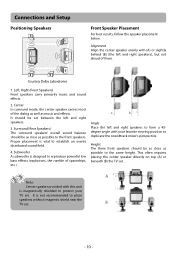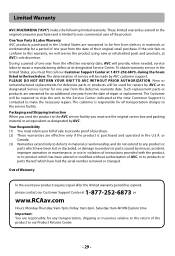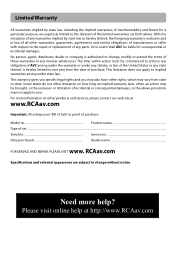RCA RTB1023 Support Question
Find answers below for this question about RCA RTB1023.Need a RCA RTB1023 manual? We have 4 online manuals for this item!
Question posted by cicelyhazel on February 9th, 2015
How Do I Submitt A Claim For Warranty Exchnge On Rca Pro 10 Tablet
Current Answers
Answer #2: Posted by BusterDoogen on February 12th, 2015 7:30 PM
I hope this is helpful to you!
Please respond to my effort to provide you with the best possible solution by using the "Acceptable Solution" and/or the "Helpful" buttons when the answer has proven to be helpful. Please feel free to submit further info for your question, if a solution was not provided. I appreciate the opportunity to serve you!
Related RCA RTB1023 Manual Pages
RCA Knowledge Base Results
We have determined that the information below may contain an answer to this question. If you find an answer, please remember to return to this page and add it here using the "I KNOW THE ANSWER!" button above. It's that easy to earn points!-
Functions of RCA RCRP05BR Universal Remote
... program guide. A, B, C, D: Access additional features on your cable box, satellite receiver, or Blu-ray disc player. PIP CH : Used to switch between the main and window pictures. In other video sources (A...the last 7 seconds of key presses). For DVD players, use the keypad numbers to skip forward or reverse through 10. FAV: Cycles through menu screens and the program... -
Advent Overhead Mobile Video Warranty and Repair Information
...:33 PM Audiovox Overhead Mobile Video Systems Repair Centers and Warranty Info Troubleshooting the Advent ADV38 10.2" LCD Monitor with tracking number and please include: ...USPS with DVD Player Audiovox Mobile Video Headrests Repair Centers and Warranty Info Movies2Go Overhead Mobile Video Warranty and Repair Information Advent Universal Remote Control Repair Center and Warranty Info Labor ... -
PC Operation for the RCA Lyra Slider SL5016, SLC5016 MP3 Player
...Safe to copy your computer. Doing so may have connected the player with Windows Media Player 10 installed: Open the player in our Knowledgebase did not answer your Owner's Manual . We ... A Question Page so you need additional information, support, warranty service or want to remove hardware message appears, unplug the player from the list of the potential speed increase. Note: ...
Similar Questions
am attempting to locate the actual link for the download/update. the instructions are everywhere, bu...