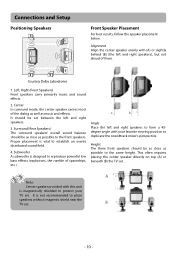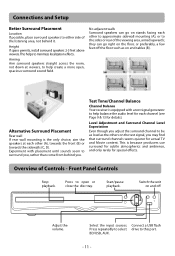RCA RTB1023 Support Question
Find answers below for this question about RCA RTB1023.Need a RCA RTB1023 manual? We have 4 online manuals for this item!
Question posted by jackieinquisitor on August 5th, 2012
Sound
Sound will go from the program on to music and then no sound then music then back to program..
Current Answers
Related RCA RTB1023 Manual Pages
RCA Knowledge Base Results
We have determined that the information below may contain an answer to this question. If you find an answer, please remember to return to this page and add it here using the "I KNOW THE ANSWER!" button above. It's that easy to earn points!-
Functions of RCA RCRP05BR Universal Remote
... window pictures. Mute: Turns the sound on your device's program guide. For amplifiers/receivers, use Input to select the next higher or lower preset station. PIP CH : Used to access the service. What are watching. Power/Master Power: Turns on your cable box, satellite receiver, or Blu-ray disc player. Navigation Keys: Move the cursor... -
Troubleshooting the S2501 MP3 Player
...too many files are several conditions that could cause this technology, the player is up the contents of the music download service provider from where the content was nothing wrong with Error...other Kleer earphones are no sound coming from the CD that it . Highlight the unwanted file in FAT or FAT32 format. Turn down the volume. Repeat, random or program function may be DRM ... -
Troubleshooting the S2502 MP3 Player
... visiting www.update.microsoft.com and downloading all tracks? Music Subscription files from . You have to date by following...S2502 is not a bookmark function on the player! Repeat, random or program function may be DRM protected and you powered ...Media player 10 or above . What is a wireless audio technology offered by the player are no sound coming from for your current player's ...
Similar Questions
How Do I Or Where Can I Get The File To Upgrade Rca Blu-ray Player Rtb1023?
The file name is RTB1023_V030_030.ISO according to software update instructions.
The file name is RTB1023_V030_030.ISO according to software update instructions.
(Posted by theedgegut 9 years ago)
Rca Blu-ray Player Rtb1023
am attempting to locate the actual link for the download/update. the instructions are everywhere, bu...
am attempting to locate the actual link for the download/update. the instructions are everywhere, bu...
(Posted by juunieb 10 years ago)
How To Program A Universal Remote To A Rca Blu Ray Player Rtb1023
(Posted by MauRLBis 10 years ago)
Rca Blu Ray Player Rtb1023 How To Get Surround Sound On My T.v
(Posted by ereazi 10 years ago)