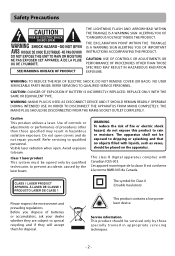RCA RTB1023 Support Question
Find answers below for this question about RCA RTB1023.Need a RCA RTB1023 manual? We have 4 online manuals for this item!
Question posted by lyzaemerson on October 5th, 2012
I Can't Get My Rca Blu-ray Home Theater System To Recognize My Wireless Router.
I want to use my Netflix account
Current Answers
Related RCA RTB1023 Manual Pages
RCA Knowledge Base Results
We have determined that the information below may contain an answer to this question. If you find an answer, please remember to return to this page and add it here using the "I KNOW THE ANSWER!" button above. It's that easy to earn points!-
What type of warranty comes with the Acoustic Research speakers?
...Answer Contact Information Denotes a required field. Answer ID 1317 Products Categories Home Audio Home Speakers Home Wireless Speakers Home Theater Systems Date Created 01/30/2008 11:42 AM Date Updated 08/... customer service - All Acoustic Research Advent Audiovox Code Alarm Energizer FLO TV Home Decor Jensen Movies2Go ONEFORALL Phase Linear Prestige Pursuit RCA Spikemaster Surface Clean Terk All... -
WiFi Troubleshooting for the ARRU449 Universal Smart Remote Control
... Internet connectivity before continuing to change it . Double-check with ARRU449 Universal Smart Remote Control For the most current information on screen. Use the up and down in entering your wireless router has security features that 's wrong, then press SEL to troubleshoot the Universal Smart Remote. 2. make sure you 're still having problems... -
Find Answers
... 5 6 7 8 10 11 12 13 14 15 16 17 18 remove RCA easyRip use with radio fm edge 35-12-150 5.1-CHANNEL DVD HOME THEATER SYSTEM wireless headphones whp141 3584 mb 176 Memory Manager Runtime Error Troubleshooting the RCA VR5220 Digital Voice Recorder Playing...Voice Recorder to a Computer Recording with the RCA Invalid License error on my MP3 player Using the Controls on the RCA Basic Operation of the RCA...
Similar Questions
Remote Does Not Work Rca Blu Ray Home Theater Rtb10223 Wireless
(Posted by miLared 9 years ago)
How To Program A Universal Remote To A Rca Blu Ray Player Rtb1023
(Posted by MauRLBis 10 years ago)
Rca Blu Ray Home Theater Will Not Connect To Wireless Router
(Posted by vitoJa 10 years ago)
Rca Blu Ray Player Rtb1023 How To Get Surround Sound On My T.v
(Posted by ereazi 10 years ago)