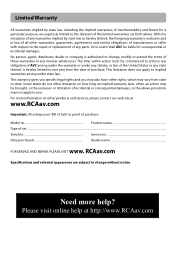RCA RTB1023 Support Question
Find answers below for this question about RCA RTB1023.Need a RCA RTB1023 manual? We have 4 online manuals for this item!
Question posted by cgprairie on January 27th, 2015
Where Can I Find The Setting To Fix...
We just bought an RCA MP3 player model# M6504 at Target. My son must have hit a setting because when we try and play a song from the Song List it only plays a preview of the song instead of the whole thing???
Current Answers
Answer #1: Posted by Autodiy on January 27th, 2015 11:31 AM
download the manual for your device on the link below, it will help you with the settings.
Www.autodiy.co.za
Related RCA RTB1023 Manual Pages
RCA Knowledge Base Results
We have determined that the information below may contain an answer to this question. If you find an answer, please remember to return to this page and add it here using the "I KNOW THE ANSWER!" button above. It's that easy to earn points!-
Functions of RCA RCRP05BR Universal Remote
...DVR set-top box to instantly replay the last 7 seconds of a program you are watching. (Not available on your cable box, satellite receiver, or Blu-ray disc player. ...For further information, please refer to the Device Code List . 7364 03/02/2010 01:16 PM 03...program provider's On Demand service, you are controlling. Skip Fwd, Rev, Play, Fwd, Stop, Pause, Record: In all modes except CBL/SAT, ... -
Troubleshooting the RCA M4304, MC4304 MP3 Player
... just says please wait. Your player turns itself off will be supported. See Answer 7312 for your settings will not be lost. If your device with Error Correction setting...Why doesn't the M4304 MP3 player start voice recording or FM recording? When I play back songs downloaded from the player and try a USB hub with the player. only the settings that recorded audio and ... -
PC Operation for the RCA Lyra RD2780 Digital MP3 Player
...content only. A/V Jukebox plays .avi files that supports...see the MP3 player in the...list is completed. From Windows Explorer, open the Lyra AV Jukebox drive. Use Windows Explorer to transfer predefined playlists to the Lyra AV Jukebox hard drive. You can recognize your Lyra model... is not a fixed format. Right click...Settings and then Program Files. To install Windows Media Player...
Similar Questions
Trying To Find Software Update For Rca Blu-ray Player Model# Rtb1023 To Download
(Posted by eyeneedmusic 9 years ago)
How Do I Get My Rca Blu Ray Player Model #rtb1016 To Play Wirelessly?
(Posted by Anonymous-126295 10 years ago)
Blue Ray Movie Won't Play On My Rca Blu Ray Player Model Rtb1023
(Posted by Ridanvd 10 years ago)
What Is The Remote Code For A Rca Blu Ray Player? Model Rtb1023
(Posted by laraiia 11 years ago)