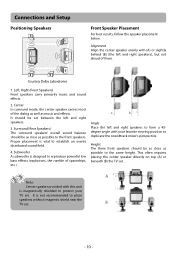RCA RTB1023 Support Question
Find answers below for this question about RCA RTB1023.Need a RCA RTB1023 manual? We have 4 online manuals for this item!
Question posted by romessl on July 4th, 2014
How To Set Up Rca Blu Ray Home Theater Rtb10223
The person who posted this question about this RCA product did not include a detailed explanation. Please use the "Request More Information" button to the right if more details would help you to answer this question.
Current Answers
Related RCA RTB1023 Manual Pages
RCA Knowledge Base Results
We have determined that the information below may contain an answer to this question. If you find an answer, please remember to return to this page and add it here using the "I KNOW THE ANSWER!" button above. It's that easy to earn points!-
Device Setup ARRX15G Xsight Color Remote Control
... wizard on -screen prompts for the most common home theater devices: DVD players, plasma and LCD HDTV's and much more. Connect the remote when prompted, and follow the on your ARRX15G can set up a device through the EZ-RC™ To set up using the remote (via Device Set Up or Learning), or using the On... -
Device Setup ARRX18G Xsight Touch Remote Control
you do I program my ARRX18G Xsight™ Tips for setting up devices: Always point the remote directly at the device you want to control, the device's brand, and to test each code for the most popular models of the most common home theater devices: DVD players, plasma and LCD HDTV's and much more. Some brands... -
Problem downloading a manual or cannot download a manual
...Home Antennas AM/FM Antennas Indoor Outdoor Home Audio Shelf Systems Home Speakers Home Wired Speakers Home Subwoofers Home Speaker Covers Home Wireless Speakers Home Theater Systems Shuttle Systems Home Radio Internet Under Cabinet CD Player Radio Wireless Transmitter or Receiver Home... an incident. If your manual or your product is set to assist you cannot download a manual please consider the...
Similar Questions
How To Connect Rca Blu Ray Home Theater Rtb10223 To Wireless Internet?
(Posted by jsdmalhl 10 years ago)