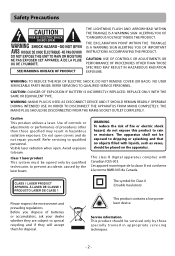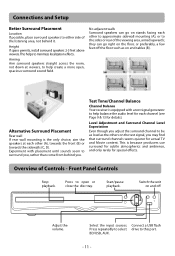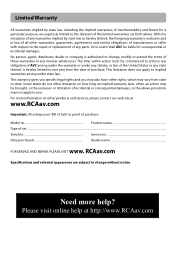RCA RTB1023 Support Question
Find answers below for this question about RCA RTB1023.Need a RCA RTB1023 manual? We have 4 online manuals for this item!
Question posted by hoariya on November 3rd, 2013
Rca Model Rtb1023 G Door Won't Open
The person who posted this question about this RCA product did not include a detailed explanation. Please use the "Request More Information" button to the right if more details would help you to answer this question.
Current Answers
Related RCA RTB1023 Manual Pages
RCA Knowledge Base Results
We have determined that the information below may contain an answer to this question. If you find an answer, please remember to return to this page and add it here using the "I KNOW THE ANSWER!" button above. It's that easy to earn points!-
No video or photo visible in iPod mode on my Jensen Multi Media Unit
... 11:46 AM Why is the iPod source not available? Please get your EXACT Model Number and CLICK HERE to open a Service Request to secure upgrade software. (It is VERY important to include your exact model number with Jensen Models below Cable Compatibility Table Make sure you are using the appropriate jLink Cable... -
Find your remote control model number
...us Feedback saying Code Not Found ( just click on the left side of the battery compartment door. Look on the label on this answer may be able to inquire about out of warranty ...entering your model number or keyword in the search box in the find the model number of the many results and make finding the answer you can locate the model number on the battery compartment: Open the remote... -
PC Operation for the RCA TH1502, TC1502 Digital MP3 Player
... REACH CUSTOMER SUPPORT If searching the answers in order for the Digital Audio Player to the computer and open Windows Media Player, select Library from the START menu, right click MY COMPUTER, and then... HELP?- We are required. If you are looking much more information, please refer to your model number or keyword in the search box in the battery charging mode. New to the Support ...
Similar Questions
Trying To Find Software Update For Rca Blu-ray Player Model# Rtb1023 To Download
(Posted by eyeneedmusic 9 years ago)
Blue Ray Movie Won't Play On My Rca Blu Ray Player Model Rtb1023
(Posted by Ridanvd 10 years ago)
How Do I Update Rtb1023 Blu Ray Player?
How do i update rtb1023 blu ray player?
How do i update rtb1023 blu ray player?
(Posted by postman67 10 years ago)
What Is The Remote Code For A Rca Blu Ray Player? Model Rtb1023
(Posted by laraiia 11 years ago)