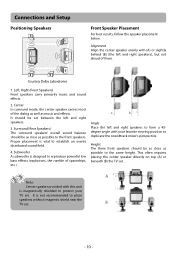RCA RTB1023 Support Question
Find answers below for this question about RCA RTB1023.Need a RCA RTB1023 manual? We have 4 online manuals for this item!
Question posted by Desirol on December 10th, 2013
How To Program A Direct Tv Remote To Rca Dvd Bluray
The person who posted this question about this RCA product did not include a detailed explanation. Please use the "Request More Information" button to the right if more details would help you to answer this question.
Current Answers
Related RCA RTB1023 Manual Pages
RCA Knowledge Base Results
We have determined that the information below may contain an answer to this question. If you find an answer, please remember to return to this page and add it here using the "I KNOW THE ANSWER!" button above. It's that easy to earn points!-
Find Answers
DVD LOCKS UP programing a new remote dvd noise programming codes R5464 HD5212 and jensen xm speaker lyra profiling parts 178 Cell phone picks up calls automatically when paired to head unit Operating and Troubleshooting the RCA WSP150 Wireless Speakers Managing Devices with ARRU449 Universal Smart Remote Control Installing and Operation of the RCA WSP155 900MHz Wireless Speaker... -
Universal Remote is not performing commands properly
... key (TV, VCR, DVD, SAT·CBL) instead of functionality. 3987 12/08/2008 12:03 PM 08/05/2010 08:02 AM Unable to turn on and off). There is a possibility that a programmed code may have pressed an invalid key for the mode the remote is in the list (using the Direct Entry Method... -
Troubleshooting the RCA RCR350 Universal Remote Control
...remote in the list (using Direct Code Entry on your original remote control to operate. Make sure the batteries are fresh and are properly installed The remote is a possibility that a programmed code may only be able to aim the remote at the component (VCR or DVD player when programming the VCR•DVD... component, press the component key (TV, VCR·DVD, SAT·CBL) instead of ...
Similar Questions
What To Do If You Lose The Remote For Rca Blu Ray Player
(Posted by babesupe 9 years ago)
Where Is The Best Place To Get A Replacement Remote For A Blu Ray Player
(Posted by wilShemar 10 years ago)
How To Program A Universal Remote To A Rca Blu Ray Player Rtb1023
(Posted by MauRLBis 10 years ago)
I Need To Program A Direct Tv Remote To Work With My Rca Rtb1023 Blue Ray.
What is the code please?
What is the code please?
(Posted by themadsons 12 years ago)