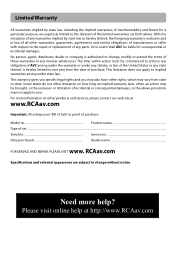RCA RTB1023 Support Question
Find answers below for this question about RCA RTB1023.Need a RCA RTB1023 manual? We have 4 online manuals for this item!
Question posted by songsfromthewood on April 22nd, 2012
How Can I Can Change The Region Code Of My Rca Rtb1023?
Hi I just bought the RCA RTB1023 blue-ray player and I fence some issues to watch some dvd's that i had.
I like to know if there a way to change the region code on the menu of the player?On the manual it says that there is no way to change it since the player just read "region 1".
Please anyone knows a way to make it?
Bests
Current Answers
Related RCA RTB1023 Manual Pages
RCA Knowledge Base Results
We have determined that the information below may contain an answer to this question. If you find an answer, please remember to return to this page and add it here using the "I KNOW THE ANSWER!" button above. It's that easy to earn points!-
Operating Instructions for VOD10 Overhead System
... unit's code is reached. Other regional codes cannot be selected to operate in DVD mode and watch DVD's. How do I load and play ? To select the folders and tracks you stopped at the point you want , or the player plays the track in the order they were burned onto the disc. Upon installation, make sure that the "constant... -
Troubleshooting the RCA EZDVD1 Memory Maker DVD Recorder & Player
... recognize or play DVD discs. What if I do if my EZDVD1 recorder has no sound or distorted sound? Make sure your TV to the Video Input Channel that have loaded is turned on and try to record. Enter "9688" as , =. +, /, %, &, etc.). Turn the unit off . Region coding is only... -
Operating Instructions for MMD850 Overhead System
... the RCA input ( AV1). Upon installation, make finding the answer you want : Press the up or down button on the remote control to select the folders and tracks you are coded by pressing the DVD/AV1/AV2 button on my MMD850 Mobile DVD Player? How do I use the menu screen to select a folder from your NEED...
Similar Questions
How Do I Change The Region Code On My Rca Surround Rtb1023 Blu-ray Player
(Posted by davaajh 9 years ago)
Rca Blu-ray Player Brc11082 Will Not Play Blu-ray Dic But Will Play Dvds
(Posted by bpeta 12 years ago)
Won't Play Most Blu Ray Discs, But Will Play Dvds
This Blu Ray player has given me problems since I've bought it. Blu Ray discs take FOREVER to load. ...
This Blu Ray player has given me problems since I've bought it. Blu Ray discs take FOREVER to load. ...
(Posted by kscribe 12 years ago)