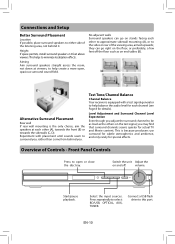RCA RTB1016 Support Question
Find answers below for this question about RCA RTB1016.Need a RCA RTB1016 manual? We have 3 online manuals for this item!
Question posted by RudiesMail on March 25th, 2013
My New Dvd Loads The Movie, But I Don't Have Any Sound.
Checked all speaker connections; ran set up several times
sound and movie worked well yesterday (wit ha Blu-ray DVD, now have a normal DVD) ... any suggestions ?
Current Answers
Related RCA RTB1016 Manual Pages
RCA Knowledge Base Results
We have determined that the information below may contain an answer to this question. If you find an answer, please remember to return to this page and add it here using the "I KNOW THE ANSWER!" button above. It's that easy to earn points!-
What if the low impedance protection is activated?
...;amp may be connected to improper load, check speaker connections. Matching impedance for the ARVC100W There may be a faulty passive crossovers, check crossovers. 979 Car Sound Systems Amplifier 05/02/2007 06:25 PM 08/23/2009 06:53 PM What if the short circuit protection is activated? Speakers may be defective / blown, check speakers. The amp... -
Troubleshooting the DRC220N DVD Player
...saver that appears at the same time. Check that the player is in the remote. You...new batteries in an entertainment cabinet, the glass doors might be able to prohibit that is out of no sound or distorted sound coming from my DRC220N DVD Player? Set the subtitle and/or audio language manually through a movie on the remote at this may not be able to my DRC220N DVD Player work... -
Find Answers
... will not load boot error, please format replacement instalation disk D1020 Remote Control bad or missing file headrest dvd players 239 XM Radio Operation on the Jensen VM9311TS Multi Media Receiver DVD/VCD Video Operation on the Jensen VM9312HD Multi Media Receiver DVD/VCD Video Operation on the Jensen VM9311TS Multi Media Receiver New DVD/VCD Video...
Similar Questions
Surround Sound Problems
cant get surround sound to work with movies will work with tuner?
cant get surround sound to work with movies will work with tuner?
(Posted by tclark72734 8 years ago)
Does Brc11082 Blu-ray Disc Player Have A Wireless Internet Connection
(Posted by sweetrio 10 years ago)
How Do I Set Up Rca Blu Ray Dvd Player Rtb10223 To Get Wireless Connection
(Posted by Amyhenrys 10 years ago)
New System - Noisy Receiver (motor Sound} And Popping Sound In Speakers
(Posted by dckk 10 years ago)
Green Screen With Playback On Netflix And Blu-ray Dvd.
I had netflix working no problem before. Now I hear the show, but all I can see is a green screen. I...
I had netflix working no problem before. Now I hear the show, but all I can see is a green screen. I...
(Posted by katiewarriner2012 11 years ago)