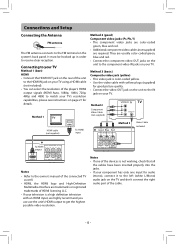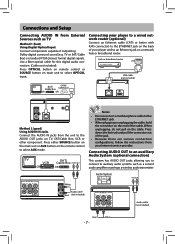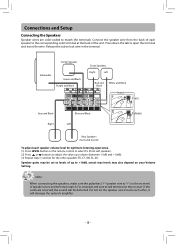RCA RTB1013 Support Question
Find answers below for this question about RCA RTB1013.Need a RCA RTB1013 manual? We have 3 online manuals for this item!
Question posted by 1986tiger on September 9th, 2014
What Is The Rca Modle Rtb10223 Blueray Home Theater Code. For The Rcu609 Univers
The person who posted this question about this RCA product did not include a detailed explanation. Please use the "Request More Information" button to the right if more details would help you to answer this question.
Current Answers
Related RCA RTB1013 Manual Pages
RCA Knowledge Base Results
We have determined that the information below may contain an answer to this question. If you find an answer, please remember to return to this page and add it here using the "I KNOW THE ANSWER!" button above. It's that easy to earn points!-
Operating Instructions for DRC300N DVD Player
...Home Theater System Press the Open/Close button. Insert the disc (label facing up /down arrow buttons to a different chapter by region. Press REVERSE or FORWARD. To see the Info Display, press the INFO button on the remote to your DVD Player...Audio CDs contain musical or sound content only. What does regional coding mean on the CD. To advance one title. button to preview... -
Will the speakers need an amplifier or a receiver?
...Code Alarm Energizer FLO TV Home Decor Jensen Movies2Go ONEFORALL Phase Linear Prestige Pursuit RCA Spikemaster Surface Clean Terk All Subs Refine by product and category here Notify Me « Answer ID 1294 Products Categories Home Audio Home Speakers Home Subwoofers Home Wireless Speakers Home Theater... 25 default ~any~ Remote Controls or Programming Codes value 3 default ~any~ Repair or My ... -
Disc won't play
...:04 PM Player won't play a DVD Headrest won't play disc Headrest disc won 't the disc play BAD DISC Error Message VM9510TS Basic Functions when playing Discs on the RCA RTD217 5-Disc DVD/CD Home Theater System This DVD only plays DVD's, audio CD's and MP3's. Both the unit and the disc are coded by...
Similar Questions
How Do I Take The Rca Blu Ray Home Theater System Off Standby
(Posted by jonyXen 9 years ago)
Can I Use A Rca Universal Remote On A Rca Rtb1023 Blueray Home Theater
(Posted by fred1Xpr 10 years ago)
How Do I Connect My Rca Home Theater System Rtb1013 To The Internet
(Posted by Lauratank 10 years ago)
How To Turn Off Subtitles On My Rca Home Theater System Model # Rtb1013
(Posted by Tayltam80 10 years ago)
How To Connect A Aux Cable To An Rca Rtb10223 Rb Home Theater
(Posted by Brijavy 10 years ago)