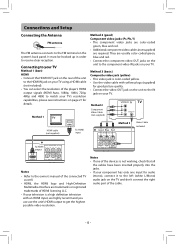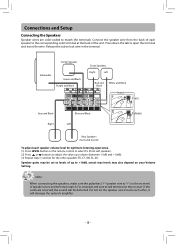RCA RTB1013 Support Question
Find answers below for this question about RCA RTB1013.Need a RCA RTB1013 manual? We have 3 online manuals for this item!
Question posted by justnmom on December 28th, 2014
Rca Blue-ray Sn Rn031jd130480 Will Not Stream Netflix Unless Plugged Directly I
Current Answers
Answer #1: Posted by BusterDoogen on December 28th, 2014 8:15 AM
I hope this is helpful to you!
Please respond to my effort to provide you with the best possible solution by using the "Acceptable Solution" and/or the "Helpful" buttons when the answer has proven to be helpful. Please feel free to submit further info for your question, if a solution was not provided. I appreciate the opportunity to serve you
Related RCA RTB1013 Manual Pages
RCA Knowledge Base Results
We have determined that the information below may contain an answer to this question. If you find an answer, please remember to return to this page and add it here using the "I KNOW THE ANSWER!" button above. It's that easy to earn points!-
Find Answers
LCD Television DUAL DVD PLAYER ANT800 range 18 ANT1251 codes for rcr192ab1 how to charge rca pearl blue ray Audiovox FPE3206 32 in. -
Find Answers
2 3 4 5 6 7 ANT1251 codes for my products? LCD Television DUAL DVD PLAYER ANT800 range 69 Troubleshooting the RCA RCR312WV Universal Remote Control Programming the RCA RCR312WV Universal Remote Control How to purchase parts ... and supported by Alco Electronics Warranty Terms and Conditions Where do I check for updates for rcr192ab1 how to charge rca pearl blue ray Audiovox FPE3206 32 in. -
Find Answers
...-975 audiovox D1917 RCU404 manual blue ray Headphones AW772 my 5120 will not record boot error 220 Problem downloading a manual or cannot download a manual Warranty Terms and Conditions Glossary of Terms for the Jensen UV10 Phase Linear In-Dash DVD Support Account or Account Login I need help Trouble locating product manual Using the...
Similar Questions
Please help!!
All of a sudden my blue ray player will not open.. or even turn on and i havent had it for a year