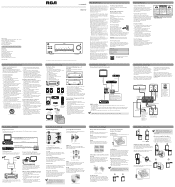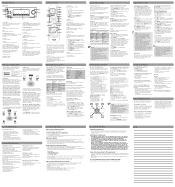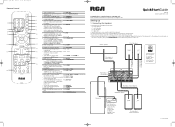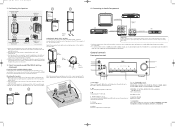RCA RT2770 Support Question
Find answers below for this question about RCA RT2770 - Receiver Home Theater System.Need a RCA RT2770 manual? We have 2 online manuals for this item!
Question posted by littlepao99 on June 7th, 2015
Sound Goes Out But Not Display Lights. Un Plug & Re Plug & It Works Again
Our RT2770 will be playing fine or about 1 or 2 hours, sometimes longer sometime shorter, then the sound would just go out. The display lights will still be lite, but the remote will not change any controls. I can unplug the power and re plug it and it will work again for an hour or two and the remote will work right after I re plug it in. Would appreciate any input.
Current Answers
Answer #1: Posted by TechSupport101 on June 13th, 2015 10:11 AM
What may potentially cause your issue is a bad capacitor which you may be able to identify by a visual inspection. It would however be best to leave it for a technician as it may be a main power supply related issue.
Related RCA RT2770 Manual Pages
RCA Knowledge Base Results
We have determined that the information below may contain an answer to this question. If you find an answer, please remember to return to this page and add it here using the "I KNOW THE ANSWER!" button above. It's that easy to earn points!-
Supported disc formats for RCA Boomboxes/ Audio systems
... (CD-R) - Using the CD Player and Tape Player on the RCA RS2653 Shelf System Basic Functions when playing Discs on the RCA RTD217 5-Disc DVD/CD Home Theater System Disc won't play ? These discs allow you to write to a CD, but not erase or change what you record. CD-Rewritable (CD-RW) - The following disc formats... -
Troubleshooting the Audiovox CE147 Personal CD Player
... in our system for the CE147? Note: You may be operated? Why isn't there sound from my ...my CE147? Dirty or dusty lens. The AC power adaptor is inserted upside down or incorrectly. No...control. Dirty plug. Dirty lens. Why is the battery life so short on the RCA RTD217 5-Disc DVD/CD Home Theater System Disc won 't disc play Shelf system isn't operating Why does the display... -
Operating the RCA H125 Digital MP3 Player
... rotate the Control ring. Rotate clockwise to the previous song, press and hold for longer than 10 seconds will be viewed. Insert the headphones plug here. This ... work differently, depending your player at any files. Music / Audible Playback Display: Current file number / total number of the mini-USB cable here. Push the Control joystick to the right to be played randomly...
Similar Questions
Rca Home Theater System Not Working
I received a RCA rt2770 for Xmas.. I hooked it all up and it comes on, blue volume button. Red power...
I received a RCA rt2770 for Xmas.. I hooked it all up and it comes on, blue volume button. Red power...
(Posted by Twylat35 6 years ago)
Remote Control For Rt2770 Home Theater System
Where can I get a replacement remote control for my RT2770 Home Theater System?
Where can I get a replacement remote control for my RT2770 Home Theater System?
(Posted by cfostr47 6 years ago)
Rca Audio Receiver, Home Theater Receiver Buttons Wont Work
(Posted by helpmbang 9 years ago)
After Hooking Up The Rtd3133h Home Theater System, We Get No Sound.
After hooking up the RTD3133H home thearter system according to the directions, we get no sound comi...
After hooking up the RTD3133H home thearter system according to the directions, we get no sound comi...
(Posted by jjsittley 10 years ago)
Does The Rca Rtd 215 Home Theatre System Have A Remote Control, Or A Code
Do you have a universal remote code for an RCA RTD215 home theater system for which I can impot into...
Do you have a universal remote code for an RCA RTD215 home theater system for which I can impot into...
(Posted by mikeforzley 12 years ago)