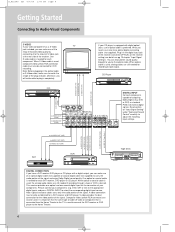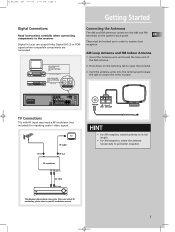RCA RT2380BK Support Question
Find answers below for this question about RCA RT2380BK - Home Theater Surround System.Need a RCA RT2380BK manual? We have 1 online manual for this item!
Question posted by rsmith1204 on August 5th, 2014
Will This System Hook Up To A New Lg Tv
Current Answers
Answer #1: Posted by waelsaidani1 on August 5th, 2014 11:00 AM
You can connect your audio system to your TV using either analog or digital connections, depending on what output jacks your TV and audio system have. Follow these simple steps to get everything connected.
- Make sure your TV and audio system are turned off.
- Locate the audio output jacks on your TV. For analog connections, look for either the two red and white RCA output jacks or a single 3.5mm mini-jack. For digital connections, look for the optical digital output jack.
- Connect your cables to any unused audio input jack on your audio system. For analog connections, any RCA audio input is fine (such as TAPE or AUX). For digital connections, look for the optical digital input jack.
- Once your TV and audio system are connected, make sure your audio receiver volume is on a low setting before your test the sound. Select the correct input on your audio receiver and gradually increase the volume.
More information here: http://www.lg.com/us/support/answers/tvs/right-setup
Related RCA RT2380BK Manual Pages
RCA Knowledge Base Results
We have determined that the information below may contain an answer to this question. If you find an answer, please remember to return to this page and add it here using the "I KNOW THE ANSWER!" button above. It's that easy to earn points!-
Create an Incident or ask a question
.... Note: Audiovox values your incident has been submitted. Mobile Model Car Video Remote Control Cloths Wipes Kits Home Antennas AM/FM Antennas Indoor Outdoor Home Audio Shelf Systems Home Speakers Home Wired Speakers Home Subwoofers Home Speaker Covers Home Wireless Speakers Home Theater Systems Shuttle Systems Home Radio Internet Under Cabinet CD Player Radio Wireless Transmitter or Receiver... -
Menu Setup Information for DRC300N DVD Player
...TV. contains settings for disc menus. Random Play: The Random option plays a disc's chapters in the Sound Menu on the RCA RTD315W Home Theater System...with 1 being content that you connected your new password, and press OK. To turn on your TV. 4 x 3 Pan Scan - no ...(player on your DVD Player, and to highlight Virtual Surround. The Sound Menu: This menu lets you adjust the ... -
How to create new password to access support tickets or incidents
...; NOTE: Search for a MODEL NUMBER, searching for the DVD3100 Mobile Model Car Video Remote Control Cloths Wipes Kits Home Antennas AM/FM Antennas Indoor Outdoor Home Audio Shelf Systems Home Speakers Home Wired Speakers Home Subwoofers Home Speaker Covers Home Wireless Speakers Home Theater Systems Shuttle Systems Home Radio Internet Under Cabinet CD Player Radio Wireless Transmitter or Receiver...
Similar Questions
Wen turned oe the box emits like a whining or humming sound .It is in the amp not the speakers. Can ...
After hooking up the RTD3133H home thearter system according to the directions, we get no sound comi...
can I run the home theater system through my TV?