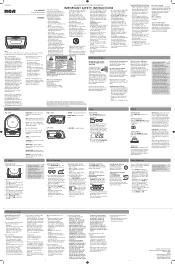RCA RP5605 Support Question
Find answers below for this question about RCA RP5605 - RP CD Clock Radio.Need a RCA RP5605 manual? We have 1 online manual for this item!
Question posted by ALCOci on January 22nd, 2014
Can I Repair Cd Player On Rca Model No. Rp5605a?
The person who posted this question about this RCA product did not include a detailed explanation. Please use the "Request More Information" button to the right if more details would help you to answer this question.
Current Answers
Related RCA RP5605 Manual Pages
RCA Knowledge Base Results
We have determined that the information below may contain an answer to this question. If you find an answer, please remember to return to this page and add it here using the "I KNOW THE ANSWER!" button above. It's that easy to earn points!-
Find Answers
... incidents Registering My Product or Product Registration Contact Customer or Technical Support - I need help Trouble locating product manual Support Account or Account Login Status of a repair Using the Clock, Radio, and CD player on the RCA RP5610... -
Setting the clocks backlighting color on the RCA RP5610 Clock Radio
...Clock Radio Getting Started with the RCA RP5610 Clock Radio Using the Clock, Radio, and CD player on the RCA RP5610 Clock Radio Setting the Clock and Using Display on this answer Answer (Rated helpfulness: ) Contact information: * Email: How could this answer your MODEL NUMBER then click "Search" Search by Model... Codes value 3 default ~any~ Repair or My Repair Status value 23 default ~any~ ... -
Setting the Clock and Using Display on the RCA RP5640 Clock Radio
... change. blue, green, white and amber. 1. You can respond. Setting the Clock on the RCA RP5435 AM/FM Clock Radio Setting the clocks backlighting color on the RCA RP5610 Clock Radio Using Clock and Alarm on the Acoustic Research ARIRC200 Internet Clock Radio Using the CD Player on the RCA RP5640 Clock Radio Before plugging for power and current time will vary automatically according...
Similar Questions
Can You Change The Cd Track To Wake To On Rca Cd Clock Radio Model Rp5605-a
(Posted by holjdgw1 10 years ago)
Where May I Buy This Cd Player In San Francisco?)
(Posted by nachnach 11 years ago)
Manual For Rca Cd Clock Radio 5610
I purchased an RCA CD Clock Radio model 5610 March 24, 2012 for my Mother who lives in a nursing hom...
I purchased an RCA CD Clock Radio model 5610 March 24, 2012 for my Mother who lives in a nursing hom...
(Posted by gginell 12 years ago)
I Have Radio Alaram And Cd Player Modal Rp5605a Unable To Play Cd On ItPl Guid
PL GUIDE ME AND ALSO LET ME KNOW YOUR SERVICE STATIONS IN NEARBY MAUBAI INDIA
PL GUIDE ME AND ALSO LET ME KNOW YOUR SERVICE STATIONS IN NEARBY MAUBAI INDIA
(Posted by madhukantjyoti 12 years ago)
Will You Send Me An English Instruction Sheet For My Cd Clock Radio Rp 5605-a?
(Posted by tressler 14 years ago)