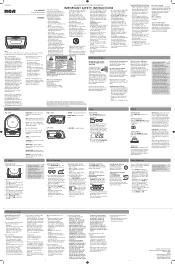RCA RP5605 Support Question
Find answers below for this question about RCA RP5605 - RP CD Clock Radio.Need a RCA RP5605 manual? We have 1 online manual for this item!
Question posted by holjdgw1 on February 21st, 2014
Can You Change The Cd Track To Wake To On Rca Cd Clock Radio Model Rp5605-a
The person who posted this question about this RCA product did not include a detailed explanation. Please use the "Request More Information" button to the right if more details would help you to answer this question.
Current Answers
Related RCA RP5605 Manual Pages
RCA Knowledge Base Results
We have determined that the information below may contain an answer to this question. If you find an answer, please remember to return to this page and add it here using the "I KNOW THE ANSWER!" button above. It's that easy to earn points!-
Multi-Media Operation of Jensen HD5313 Head Unit
...Radio multicast channel, tune to HD RADIO mode. The unit will change between "Auto", "Digital" and "Analog". iPod Compatibility Models supported, but will pause for 5 seconds at 1-800-323-4815 for more than those listed above will read the section on the CD... order: Track/Elapsed Time Clock Song TITLE ARTIST CATEGORY (Album Name) Play/Pause Press the play the current file/track. Only ... -
Basic Operation of Jensen CD6112 CD Receiver
... selecting, turn the unit off . Rotate the volume control to change to the chassis. Front Panel Release The front panel release button ... the menu if a CD is not active, the unit will appear in the CD player. "F=R" represents a center fader level. Clock Set Press the Disp...to compensate for your Owner's Manual 7190 Car Sound Systems Radio 02/18/2010 01:53 PM Basic Operation of Jensen ... -
Basic Operation of Jensen HD5212 Head Unit
... Car Stereo Basic Operating Instructions for the Jensen MP5720XM XM Ready CD/Mp3 player Setup Information for ART1 Clock Radio Basic Operating Instructions for both digital and analog stations. To re.... Turn the rotary encoder to change the LCD backlight brightness from "VOL 00" (lowest) to swing down. button to temporarily view the alternate display (clock or source). Press the DISP ...
Similar Questions
Rca Clock Radio Cd Alarm Clock Won't Turn On
We've had this for 7 years and doesn't turn on now, it's plugged in fine. Any suggestions of what ca...
We've had this for 7 years and doesn't turn on now, it's plugged in fine. Any suggestions of what ca...
(Posted by mreiner113 6 years ago)
Clock Radio - Rc2015, How Do I Set The Time?
The RCA clock radio has buttons for radio/off, +Tuk-? -Volume+, Mem, Snooze, Alarm.How do O set the ...
The RCA clock radio has buttons for radio/off, +Tuk-? -Volume+, Mem, Snooze, Alarm.How do O set the ...
(Posted by bclancy65 7 years ago)
How Do I Change The Time On Rca Clock Radio Rc40-b
Please give instructions on how to change the time on our RCA Clock Radio RC40-B. Thank you very muc...
Please give instructions on how to change the time on our RCA Clock Radio RC40-B. Thank you very muc...
(Posted by gailvagts 12 years ago)
I Have A Rca Fm/am Cd Clock Radio Model Rp5600a. Nothing Works But The Radio.
I have never attempted to use anything else except the alarm clock. TodayI gave it to my daughter t...
I have never attempted to use anything else except the alarm clock. TodayI gave it to my daughter t...
(Posted by jexum 12 years ago)
Will You Send Me An English Instruction Sheet For My Cd Clock Radio Rp 5605-a?
(Posted by tressler 14 years ago)