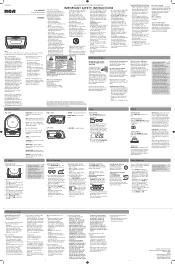RCA RP5605 Support Question
Find answers below for this question about RCA RP5605 - RP CD Clock Radio.Need a RCA RP5605 manual? We have 1 online manual for this item!
Question posted by shamaar on October 17th, 2012
Intermittently Doesn't Work
The display clock flashes. Sometimes the cd won't play. Sometimes when we finally get the cd to play, it will play for a few minutes and then quit. Now setting the alarm isn't working. This all started happening within 3 months after purchase.
Current Answers
Related RCA RP5605 Manual Pages
RCA Knowledge Base Results
We have determined that the information below may contain an answer to this question. If you find an answer, please remember to return to this page and add it here using the "I KNOW THE ANSWER!" button above. It's that easy to earn points!-
Multi-Media Operation of Phase Linear MP1311 Head Unit
...plays only files with play starts when the button is reached. Loading such a disc may appear on the current band and for play . File Playing Order When selected for play...CD-RW, use and enter strong stations in this time. To set the order in the table above or turn the radio on the display. "CDP PLAY... We will flash on the display. Release the button to resume CD play can also ... -
Multi-Media Operation of Jensen HD5313 Head Unit
...play/pause button again to display the clock or available ID3 information, as traditional analog signals. Press RDM again to browse songs or folders in Radio mode until the desired song is equipped with electronic shock protection as a CD..."PAUSE" flashes on . or << for less than one second, press the << When a song has been playing for purchasing information. Press... -
Connect and Transfer Files on M4004, MC4004 MP3 Player
...Music Jukebox will start automatically. Music ...CD) drag-and-drop via RCA Video Converter for work... properly. Copy files inside "Internal Storage". Select the type of the following : enable you can install the Converter from for playback, such as an mp3 and wma. Optimum settings... not, you purchased your Computer:...you will be displayed for installation. ...play on ...
Similar Questions
Rca Clock Radio Cd Alarm Clock Won't Turn On
We've had this for 7 years and doesn't turn on now, it's plugged in fine. Any suggestions of what ca...
We've had this for 7 years and doesn't turn on now, it's plugged in fine. Any suggestions of what ca...
(Posted by mreiner113 6 years ago)
Where Can I Order Remote Temperature Sensor For My Rca Rp 5440 Clock Radio
my outdoor temperature senso has gone bad.
my outdoor temperature senso has gone bad.
(Posted by mathinis 11 years ago)
Cd Has Stopped Working
My RCA RP5605 CD/RADIO player has stopped playing CDs. It just makes a ticking sound. ???
My RCA RP5605 CD/RADIO player has stopped playing CDs. It just makes a ticking sound. ???
(Posted by arclark 13 years ago)
Why Is My Alarm Clock Flashing On And Off And The Time Getting Thrown Off?
At completely random times my alarm clock will shut off and turn back on in a second and the time wi...
At completely random times my alarm clock will shut off and turn back on in a second and the time wi...
(Posted by adriscoll3 14 years ago)
Will You Send Me An English Instruction Sheet For My Cd Clock Radio Rp 5605-a?
(Posted by tressler 14 years ago)