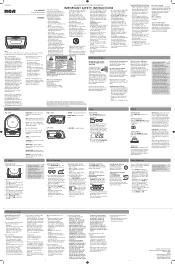RCA RP5605 Support Question
Find answers below for this question about RCA RP5605 - RP CD Clock Radio.Need a RCA RP5605 manual? We have 1 online manual for this item!
Question posted by Anonymous-134167 on April 11th, 2014
How Do You Change Time?
The person who posted this question about this RCA product did not include a detailed explanation. Please use the "Request More Information" button to the right if more details would help you to answer this question.
Current Answers
Related RCA RP5605 Manual Pages
RCA Knowledge Base Results
We have determined that the information below may contain an answer to this question. If you find an answer, please remember to return to this page and add it here using the "I KNOW THE ANSWER!" button above. It's that easy to earn points!-
How to create new password to access support tickets or incidents
...Changing the default password for...answers in - LINK - Alarm Car Security -Transmitters Vehicle ...Radio Internet Under Cabinet CD Player Radio Wireless Transmitter or Receiver Home Satellite Products Satellite Radio Receiver Satellite Radio Boombox Satellite Radio Accessories Satellite Radio...VideoTransmission Home Clocks Clock Clock Radio Home Headphones... and prevent long hold times on the ... -
Button Functions and Acquiring a Signal on the Jensen NAV102
...will follow you as AM-FM Tuner, CD, etc. GPS signal is still unobtainable,...change colors indicating the strength of the third character, the fourth character, and so on. VM9412 / VM9512 / AMM10N / VM9512HD / AMM12N: Press and hold the NAV button. With the ignition on, verify that the information display clock time (time displayed on the radio) matches the navigation system clock... -
Basic Operation of Jensen MPX6411 Multi-Media Receiver
... "L12" (full left). Select On to 10. Time Set: The time on . To set to step through this option....represents a flat response. Rotate the volume control to change to silence the audio volume. To program a specific...CD Mode will appear and remain in blue backlight. Clock and LCD On is the default setting for five seconds once the front panel is the default, allowing the radio...
Similar Questions
Can You Change The Cd Track To Wake To On Rca Cd Clock Radio Model Rp5605-a
(Posted by holjdgw1 10 years ago)
Will You Send Me An English Instruction Sheet For My Cd Clock Radio Rp 5605-a?
(Posted by tressler 14 years ago)