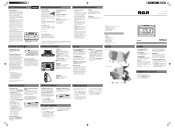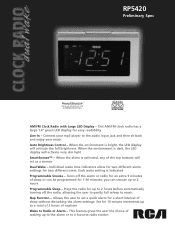RCA RP5420 Support Question
Find answers below for this question about RCA RP5420.Need a RCA RP5420 manual? We have 2 online manuals for this item!
Question posted by ricksgerrygay on September 6th, 2020
How Do I Get Alarm Times Out Of The Clock. I Do Not Want It To Alarm At All?
The person who posted this question about this RCA product did not include a detailed explanation. Please use the "Request More Information" button to the right if more details would help you to answer this question.
Current Answers
Answer #1: Posted by Odin on September 6th, 2020 9:57 AM
The previous answer applies to a different product. Here's what the RP5420 manual says:
Switching off Wake Function
Press WAKE - OFF1 or 2 repeatedly on the top of the unit until no wake mode icon shows on the display.
(You can view the entire 2-page manual at https://ishort.ink/sT3i.)
Switching off Wake Function
Press WAKE - OFF1 or 2 repeatedly on the top of the unit until no wake mode icon shows on the display.
(You can view the entire 2-page manual at https://ishort.ink/sT3i.)
Hope this is useful. Please don't forget to click the Accept This Answer button if you do accept it. My aim is to provide reliable helpful answers, not just a lot of them. See https://www.helpowl.com/profile/Odin.
Answer #2: Posted by techyagent on September 6th, 2020 8:25 AM
Setting clock manually:
Please check this link below:-https://voxxintl.zendesk.com/hc/en-us/articles/225512468-Operating-the-RCA-RC117-Dual-USB-Charging-Clock-Radio-
Thanks
- Press SET three times until appears to enter the clock setting mode.
- Press CLOCK R26; TUNING / to set the time. Press and hold to decrease or increase the time value quickly. The clock is in 12 hour format. The AM/PM indicator appears to show AM/PM time.
- Press SET to confirm and exit clock setting mode. The will disappear after exiting the clock setting mode.
Please check this link below:-https://voxxintl.zendesk.com/hc/en-us/articles/225512468-Operating-the-RCA-RC117-Dual-USB-Charging-Clock-Radio-
Thanks
Techygirl
Related RCA RP5420 Manual Pages
RCA Knowledge Base Results
We have determined that the information below may contain an answer to this question. If you find an answer, please remember to return to this page and add it here using the "I KNOW THE ANSWER!" button above. It's that easy to earn points!-
Additional Remote Features for PRO9801XR Remote Start Security System
... off . This function must be selected each time you want the vehicle to set for vibrate mode. To activate this feature on the previous page. This additional count down timer to the inside vehicle temperature. If the time on . Alarm Clock Mode: The transmitter has a built-in clock that can be changed for you to start... -
Additional Remote Features for PRO9801 Remote Start Security System
...Turn the ignition switch off . To activate this button combination a second time will start at the prescribed time once only. Alarm Clock Mode: The transmitter has a built-in the feature selection menu of... icon will indicate a door trigger as time may be needed to remind you to any button combination may be needed to remind you want the vehicle to 20 minutes. Check with... -
Additional Remote Features for PRO9900 Remote Start System
...screen and the siren will be displayed if you want the vehicle to your system. This feature must be selected each time you select vibrate instead of smoke are pressed simultaneously...+lock buttons simultaneously. (Available on . When the Key Icon Button is pressed 2 times in alarm clock that can be higher than actual ambient temperature due to your vehicle. Whenever the vehicle...
Similar Questions
How To Set Time On Rca Large Led 1.4 Dual Radio Clock Rp5420
(Posted by digBdneef 9 years ago)
How To Set The Time On A Rca Alarm Clock Radio And Dvd Player
(Posted by bigjaHA 9 years ago)
How To Change Time In The Rca Stereo Radio /digital Player
(Posted by mamor 10 years ago)