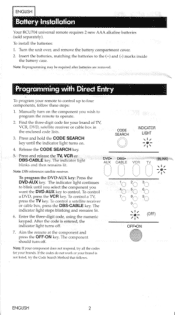RCA RCU704 Support Question
Find answers below for this question about RCA RCU704 - Universal Remote Control 4 Function.Need a RCA RCU704 manual? We have 2 online manuals for this item!
Question posted by billtb1w on August 27th, 2013
What Is The Rca Universal Code To Gpx Dvd Player
The person who posted this question about this RCA product did not include a detailed explanation. Please use the "Request More Information" button to the right if more details would help you to answer this question.
Current Answers
Related RCA RCU704 Manual Pages
RCA Knowledge Base Results
We have determined that the information below may contain an answer to this question. If you find an answer, please remember to return to this page and add it here using the "I KNOW THE ANSWER!" button above. It's that easy to earn points!-
Programming the One-For-All URC6131 Universal Remote Control
... selection, volume, and DVD functions. 3. Turn on a desired device (e.g.,VCR or DVD player) and, if applicable, insert media (e.g., cassette or disc). How do I program the One-For-All URC6131 Universal Remote Control? Programming Device Control The One For All 6-Device PVR Universal Remote Control is not listed, you 'll also need to program it also has a separate VCR code, you can use... -
Find Answers
... 17 18 19 20 21 22 manually turn device on TH1602 RCA Easy Rip Application manual rp50108 DTA800B1 Manual universal codes for dvd players programming rcr312 purchase additional subwoofer 219 Troubleshooting the Phase Linear UV8 In-Dash DVD Player Headrest won't play disc Troubleshooting the JMV Overhead System Operating Instructions for JMV 2 Overhead System Changing the... -
Find Answers
expanded memory programming rc 3220 dvd not reading DVDS WONT PLAY connect sub woofer DVD Player Codes RCR3273 dvd player region code 139 How to create new password to access support tickets or incidents Using the Controls and Indicators on the Jensen VM9312 Controls and Functions of the Phase Linear UV8 In-Dash Controls and Functions of the Phase Linear UV9 In-Dash Setup...
Similar Questions
Code For My Gpx Dvd Player
can you help me find a code so I can program my RCA rcr6473r remote to my gpx DVD player
can you help me find a code so I can program my RCA rcr6473r remote to my gpx DVD player
(Posted by normanbeautiful2015 8 years ago)
5 Digit Code For Gpx Dvd Player For The Rca Rcr 6473 Universal Remote
i need the 5 digit code to program rca rcr universal remote to control gpx dvd player
i need the 5 digit code to program rca rcr universal remote to control gpx dvd player
(Posted by gmoney65 8 years ago)
How To Program Universal Remote Code To Gpx Dvd Player
(Posted by chrdugme 10 years ago)
How To Program A Rca Rcu704msp2n Universal Remote To A Gpx Dvd Player
(Posted by vvble 10 years ago)
How To Program Rca Universal Remote To Gpx Dvd Player
(Posted by aracecl 10 years ago)