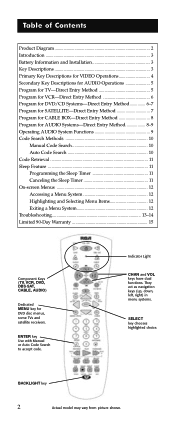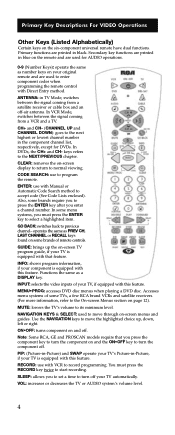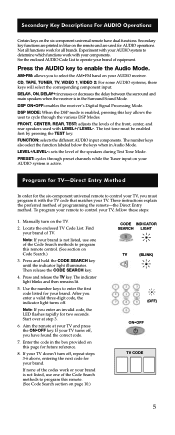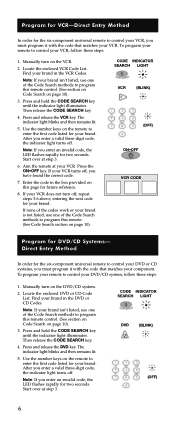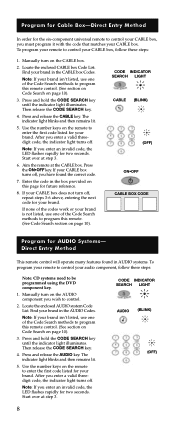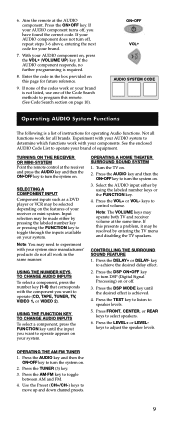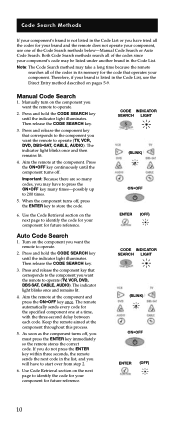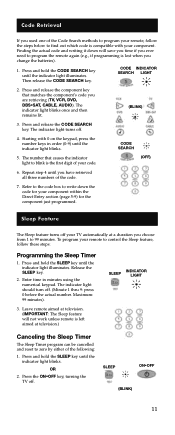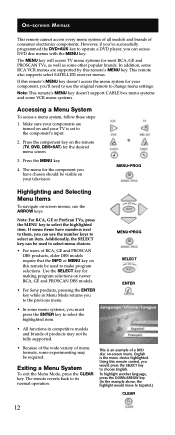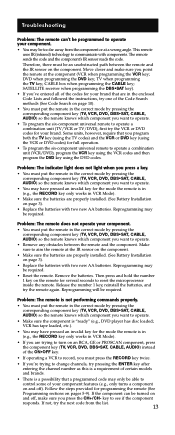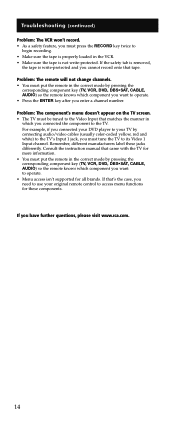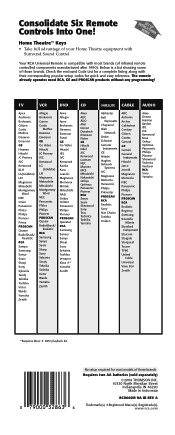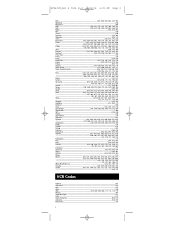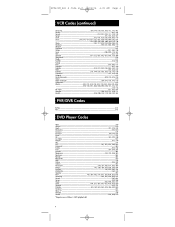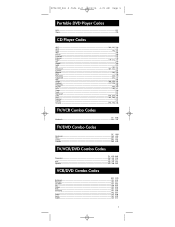RCA RCU600M Support Question
Find answers below for this question about RCA RCU600M - Universal Remote Control.Need a RCA RCU600M manual? We have 2 online manuals for this item!
Question posted by jenblob on March 21st, 2014
How To Change To Video 1 Using Rcu600m Remote
The person who posted this question about this RCA product did not include a detailed explanation. Please use the "Request More Information" button to the right if more details would help you to answer this question.
Current Answers
Related RCA RCU600M Manual Pages
RCA Knowledge Base Results
We have determined that the information below may contain an answer to this question. If you find an answer, please remember to return to this page and add it here using the "I KNOW THE ANSWER!" button above. It's that easy to earn points!-
Print
...not be able to use an automated support system so we can serve our customers in a first in our system for your remote has a dash (-) button, use the number buttons to...you haven't already. 768 Acoustic Research Advent Jensen RCA Home Audio and Video Home Remote Control Products Universal Remote Control Remotes Included with changing TV channels: If your product. Note: You may be only one... -
Using Macros on the One-For-All URC10820 Universal Remote
... not change modes while using the remote. If one key press. Operating the Device Key Macro 1. Select a macro key (e.g., M1, M2, M3 POWER or any device key Operating a Master Power Macro To Operate Master Power Macro 1. Programming Macros on the One For All 10L Universal Remote Control with a single key press. Enter the channel number: 5 2. To... -
Information about the Jensen VM9214
... about the Jensen VM9214 7-inch touch screen multimedia system User's Manual Features DVD/CD Operation Bluetooth Operation iPod Operation Controls and Indicators MP3/WMA Operation Tuner Operation DVD/VCD Video Operation Using the Remote Control Warranty and Repair Info Register Your Product 8917 05/27/2010 06:33 PM 08/16/2010 05:48 PM...
Similar Questions
How To Program Rca Universal Remote Rcu600m
(Posted by chefMeg 10 years ago)
Will A Admiral Tv Work With A Rca Universal Remote Rcu600m
(Posted by Fuensm 10 years ago)
I Would Like To Watch A Video On Using Rcu403r Remote. How To Use
(Posted by supeMay 10 years ago)
How To Program A Rca Remote Rcu600m Codes
(Posted by thehf 10 years ago)
Control Codes For Rca Erv 9900a Home Theater Using Rcr4258r Remote Control
How do I program the rcr4285r remote to control my erv 9900a home theater ? Thanks
How do I program the rcr4285r remote to control my erv 9900a home theater ? Thanks
(Posted by ouremail41282 12 years ago)