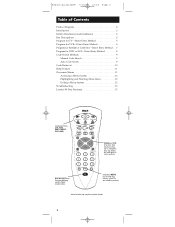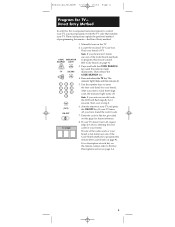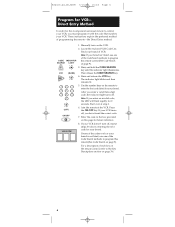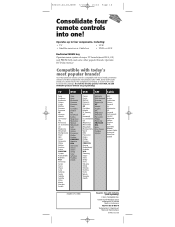RCA RCU410 Support Question
Find answers below for this question about RCA RCU410 - Universal Remote Control.Need a RCA RCU410 manual? We have 2 online manuals for this item!
Question posted by chadsuther on November 24th, 2011
How To Program
i want to know how to program this remote to an older rca tv/dvd combo tv
Current Answers
Answer #1: Posted by TVDan on November 24th, 2011 12:24 AM
many of these universal remotes have problems working the combo sets. Many times the original remote is the only way to get all the functions, or you must switch modes on the remote to operate the DVD and the VCR separately from the TV. http://www.helpowl.com/manuals/rca-rcu410ms-owneruser-manual-rcu410ms-fca707f.pdf
If you post a question with the TV model number maybe we can help find the original, or a good sub.
TV Dan
Related RCA RCU410 Manual Pages
RCA Knowledge Base Results
We have determined that the information below may contain an answer to this question. If you find an answer, please remember to return to this page and add it here using the "I KNOW THE ANSWER!" button above. It's that easy to earn points!-
Reset the RCA remote control
...want to reach customer service - After resetting the remote control, reprogramming is compatible with an "N", this answer may be able to clear the remote... or My Order Status value 25 default ~any~ Remote Controls or Programming Codes value 3 default ~any~ Repair or My ... Answer ID 1129 Products Categories Home Remote Control Products Universal Remote Control Date Created 11/19/2007 01... -
Functions of RCA RCRP05BR Universal Remote
... Demand: Accesses your program provider's Video on your favorite channels on Demand services. FAV: Cycles through chapters. Aspect: Changes the aspect ratio of key presses). What are the different features and functions of RCA RCRP05BR/RCRP05B 5-Device Cable Universal Remote Note: If you have a digital TV converter, you are controlling. Setup: Used in... -
Find Answers
... manual or cannot download a manual New Troubleshooting the Jensen VM9312 DVD with LCD Monitor Mobile navigation system needs to be activated available map...NAV101 SD Card or new Map software for my products? 9 tv code list unlocking dvd telephone number rca help contact number customer services root error 6 COMPONENT UNIVERSAL REMOTE flat tv 98 Updated Where do I check for updates for the Nav101...
Similar Questions
Rca Rcu 410a Universal Remote
where can I find tv codes for this universal remote RCA RCU410A
where can I find tv codes for this universal remote RCA RCU410A
(Posted by ltmoore47 4 years ago)
How To Program Rca Rcr6473r Universal Remote Toshiba Vcr/dvd Combo
(Posted by AngelEasy 9 years ago)
How To Program Rca Universal Remote To Gpx Dvd Player
(Posted by aracecl 10 years ago)
Program A Rca Rcu410bl Universal Remote
i need to program my remote to control a hitachi projection screen tv
i need to program my remote to control a hitachi projection screen tv
(Posted by beautifulangel1029 10 years ago)
Rca Universal Remote Control For T.v
I have a rca universal remote model #rcrno3br and i just changed the batteries. the red light comes ...
I have a rca universal remote model #rcrno3br and i just changed the batteries. the red light comes ...
(Posted by mistyweekes 12 years ago)