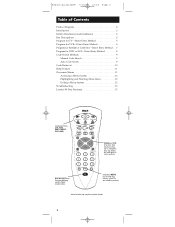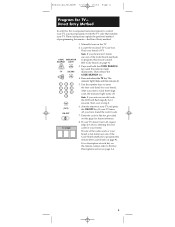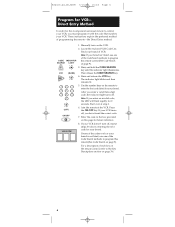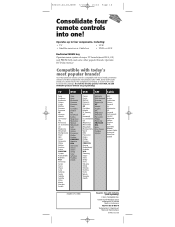RCA RCU410 Support Question
Find answers below for this question about RCA RCU410 - Universal Remote Control.Need a RCA RCU410 manual? We have 2 online manuals for this item!
Question posted by asurujbally on July 26th, 2017
How To Program A Universal Rca Remote Control Rcarcu410a.
Hi i have this RCA universal remote RCARCU410A and i would like to program it to use for powering up a GE television.Any help would be highly appreciated.Thanks.
Current Answers
Answer #1: Posted by Odin on July 26th, 2017 7:51 PM
You'll need to check your remote's manual or phone its manufacturer. For contact information,use the contact information here--https://www.contacthelp.com/rca/customer-service.
Hope this is useful. Please don't forget to click the Accept This Answer button if you do accept it. My aim is to provide reliable helpful answers, not just a lot of them. See https://www.helpowl.com/profile/Odin.
Related RCA RCU410 Manual Pages
RCA Knowledge Base Results
We have determined that the information below may contain an answer to this question. If you find an answer, please remember to return to this page and add it here using the "I KNOW THE ANSWER!" button above. It's that easy to earn points!-
Additional Features of the RCA RCRV06GR Universal Remote
... time you haven't already. 7378 Home Remote Control Products Universal Remote Control 03/08/2010 11:55 AM 03/08/2010 01:16 PM Troubleshooting the RCA RCRV06GR Universal Remote Managing Devices with , regardless of the activity, waiting for the device you use to control system volume, channel, disc/tape playback, or power (whatever you want to respond after each... -
RCA DVD Player bookmark feature
... the power is turned off the display, press the BOOKMARK button. The icon changes to use the bookmark feature on the remote control, press the BOOKMARK button. Press the PLAY/PAUSE button to skip to the desired bookmark icon. RCA DVD Player bookmark feature How do I use this feature, a menu appears with the BOOKMARK button programmed... -
Information and Code Lists for the One-For-All URC6131 Universal Remote Control
... on One-For-All URC1030 Universal Remote Control Information about the One-For-All URC6131 Universal Remote Control? Code Lists and Information about the One-For-All URC6131 Universal Remote Control User's Manual Code Lists Programming the URC6131 Remote Programming Master Power Searching for Codes Using Keymover 8165 Home Remote Control Products Universal Remote Control 05/18/2010 11:55...
Similar Questions
Rca Rcu 410a Universal Remote
where can I find tv codes for this universal remote RCA RCU410A
where can I find tv codes for this universal remote RCA RCU410A
(Posted by ltmoore47 4 years ago)
Can Any Universal Remote Be Programed To A Coby Television
(Posted by rafadvuoso 10 years ago)
How To Record A Program Using A Rca Universal Remote Rcrn03br
(Posted by bisco 10 years ago)
Rca Universal Remote Control For T.v
I have a rca universal remote model #rcrno3br and i just changed the batteries. the red light comes ...
I have a rca universal remote model #rcrno3br and i just changed the batteries. the red light comes ...
(Posted by mistyweekes 12 years ago)
Rca Universal Remote Rcu400c Systemlink4
need codes for sanyo tvs-- none given so far will work. device is 20+ years old. i'm not tech savvy,...
need codes for sanyo tvs-- none given so far will work. device is 20+ years old. i'm not tech savvy,...
(Posted by celiamrrsn 12 years ago)